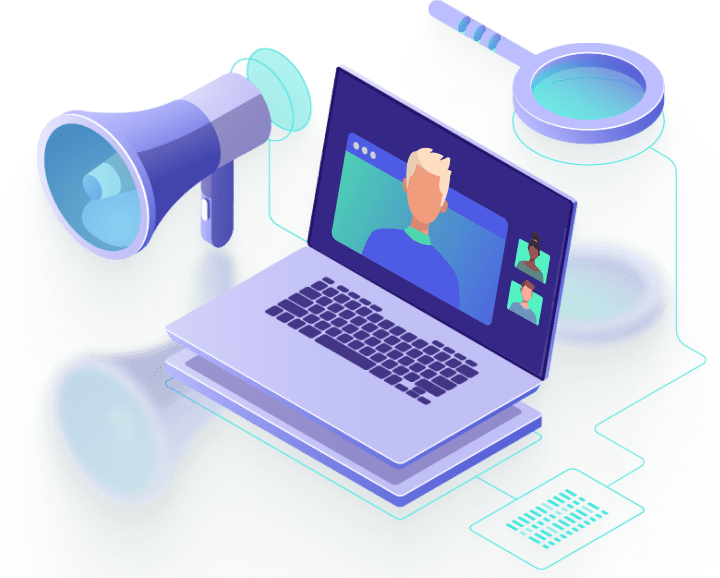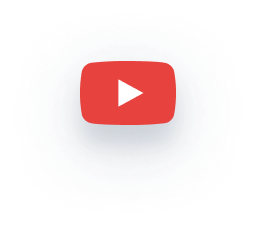Upgrading your Microsoft Teams call center into a modern Contact Center
Your growing business needs a dedicated contact center that meets all the expectations of the modern customer, without being cripplingly expensive. It should give you all the features and tools you need now, with the room to expand in the future.
If you’re ready to move your contact center to the next level, then ROGER365.io is an excellent choice. It extends the functionalities of Microsoft Teams Calling natively, keeping everything as stable and secure as it needs to be. ROGER365.io gives you all the features listed above, and it’s constantly being developed with new functionalities and tools. It can connect to a wide range of enterprise apps, including the most common CRMs.
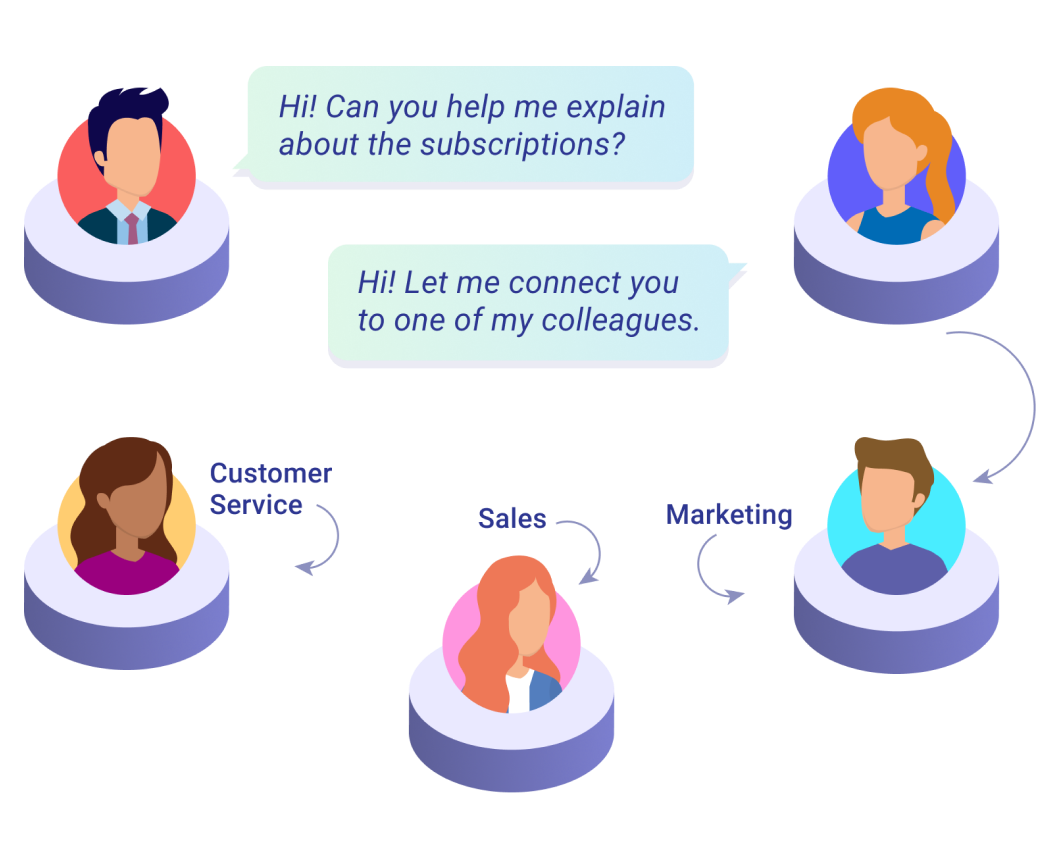
Call center solutions vary a lot in scope and scale – and cost
For small and growing businesses, the simplest and most economical solution is to use Microsoft Teams for calling to handle voice calls, and to serve other communication channels separately. As a business grows, however, it requires more than just a call center solution like Microsoft Teams calling. It starts to have a burgeoning need for a contact center solution instead. Contact centers differ from call centers because they are designed to handle the total flow of customer queries. Every communication channel is integrated into the design of a contact center solution; phone, SMS, Webchats, WhatsApp, and other Social/Messaging Apps.
Upgrading your Microsoft Teams Call Center into a modern Contact Center solution
As many fast-growing businesses are already using Microsoft Teams calling for their call center solution, it makes good sense to extend this to cover all communications channels. There are two approaches for adding this functionality to Microsoft Teams calling. First, there is the ‘connect model’, in which a third-party re-routes all communications via their own servers. This model provides the added functionalities ‘behind the curtain’, using their data centers in the cloud. Secondly, there is the ‘extend model’, in which a certified Microsoft Partner uses software that extends the functionality of Microsoft Teams natively. This keeps all data flows within the company’s own existing network.
There is little difference to the user experience of agents using either of these two approaches, but there is a big difference from an ICT perspective. The ‘connect model’ entails a reliance on a third-party and their hardware. This exposes the company to the vulnerabilities that come from sensitive data flowing outside the ‘known quantity’ of your own security environment, and an inevitable lag as data and calls are rerouted and relayed across vast networks. The ‘extend model’ avoids this possible liability, by keeping everything within the secure environment of your company's own systems. It’s also easier to get started, requiring a simple software download.
Whichever model is employed, using Microsoft Teams Calling as the basis for a contact center solution has strong advantages. For companies already using Microsoft Teams in particular, it makes good sense. Microsoft Teams calling offers a stable and secure environment that is safely contained within your own network and within Microsoft’s secure systems. Teams is easily extended to other enterprise software within the Microsoft family, including Azure, Outlook, and Dynamics 365. It can also integrate with tools like CRMs and more than 700 other apps, so it offers the greatest range of options compared to the alternatives.
The Microsoft Contact Center in action – best options for SMEs
For small businesses, Microsoft Teams calling can accomplish most of the telephony needs, using a small staff that can also switch between other tasks and communication channels during quieter times.
Once your customer service team grows to around 50 agents, or includes different specialties, it becomes prudent to upgrade. When you have reached this level of development, variable call volumes can start to become an issue and performance metrics are needed to help keep your growing team on target. Additional communication channels also start to require more attention, and this means that agents need to have all the right information on their screens to keep operations as efficient as possible. Keeping the customer happy is vital: 76% of adults in a YouGov survey said that they would take their business to a competitor if they have just one unpleasant contact center experience.
Jumping straight to a ‘corporate’ solution like a Contact Center as a Service (CCAAS) can seem convenient. The downside is that these are priced for companies that have already grown to a scale where it makes financial sense. They can also lack flexibility and they come with a deluge of features that your company may have no real use for. CCAAS is a better option for large corporations with high call volumes and high seasonal variability, but for medium and rapidly growing businesses, a more agile solution is needed.
The 'extend model'
In this situation, the next logical step is to use the ‘extend model’ to add functionality with software that is fully integrated with your systems. The most important consideration is to ensure that your Microsoft Teams contact center solution offers all the features that you do need. These are the features your Microsoft Teams contact center solution should offer:
Chatbots
To help answer the most common queries automatically, requiring no human intervention. When questions need a human agent, the chatbot can escalate to a webchat or call, and forward the entire query/history to the agent.
CRM calling integration
This ensures that the right customer information is automatically provided to the agent as soon as the customer is connected, without needing to answer the same basic questions. An integration with your Customer Relationship Management (CRM) software is essential for providing your customers with smooth and personalized customer service, and tracking their journey with you.
Insights
Connecting all data points to form a cohesive view of the customer journey.
Reporting
Get a view of all the important metrics. Identify bottlenecks that result in long wait times and see how you can improve. Natural language processing (NLP) and textual analyses can create reports of customer sentiment, without any extra work. Call summaries, historical data, and call logging should also be part of this package.
Messaging Apps
Integrate all communications channels. WhatsApp, Social messaging, Twitter, email, SMS, Webchats – all need to be supported and accessed from a single dashboard.
Essential Integrations
Depending on which apps your business uses, you may benefit from these being integrated with your contact center operations. Build your own reporting with Microsoft Power BI, or integrate with your Dynamics 365 Apps, for example.
Automated workflows
Using the Microsoft Power Platform and associated APIs, you can build and execute automated workflows that are fully integrated into the contact center environment
Skills based routing
Ensure that calls are automatically forwarded to the agent who can actually help. This is essential for customer satisfaction.
Supervisor app
This is another essential feature for a medium-sized contact center. This needs to be more than a ‘barge in’ feature, and should provide the ability to discreetly monitor agents, whisper help to them (only) during difficult calls, and also the ability to enter the call and take over the enquiry.
Voicemail/Call back
When call volumes are high, and AWT is outside of acceptable values, your contact center needs to offer immediate solutions. Being able to leave a voicemail, or have the agent ‘call back’ when a space is available is a valuable feature that retains happy customers.
Three tips for keeping your customers happy with a contact center
1. Answer the call - fast
No one likes to wait around – especially for a simple question. Most contact and call centers aim to follow the 80/20 rule – meaning that 80% of the calls are answered within 20 seconds; however, this often still falls short of customer expectations. Your average wait time (AWT) is one of the key metrics for predicting if calls are being answered quickly enough, and the maximum wait time (before customers give up) is a number that should never be reached.
! When callers give up (typically after around 90 seconds), around one-third of them will never try to call again.
Even though abandonment rates are hard to track, contact center managers should operate on the assumption that every hang up is a lost customer, and use smart tactics and contact center features that mitigate this problem. Take strategic measures to reduce your AWT to the minimum, using voicemail and automations.
2. Intelligent call routing
Excessive wait times can be reduced by intelligently filtering and routing calls. Use interactive menus to direct callers to the right agents or have the most common questions answered using bots. Hold Time is another key metric to minimize – this can make you look incompetent, or like you have something to hide.
To keep this under control, ensure that the right customer information is immediately to hand and that the call is being taken by the agent most able to help.
3. Use all the channels
Encourage and promote customers to use your other contact channels like WhatsApp, Chatbots or Webchats. These give the customer a sense of control, instead of waiting helplessly on the phone for an indeterminate amount of time.
When these are well structured, a surprising number of queries can be handled fully automatically. Customers get their ‘simple answers’ fast, while more complex queries are handled more quickly due to the reduced queue length/wait time.
Request a demo
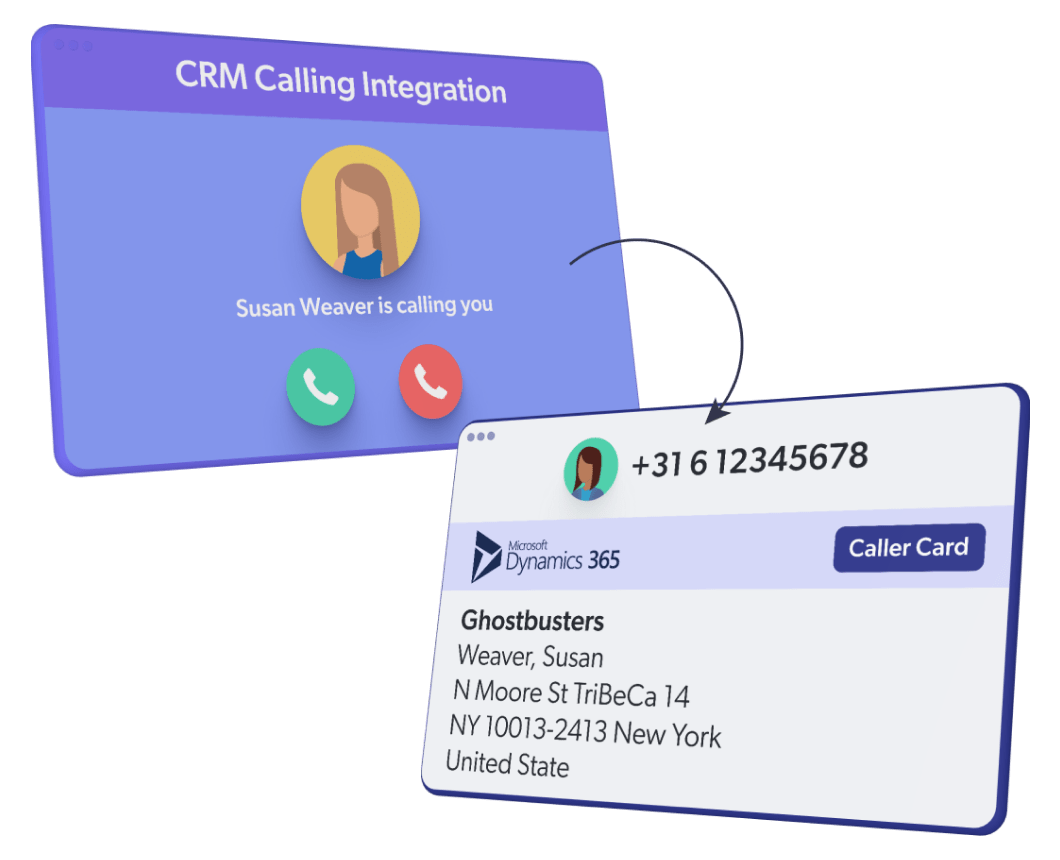
ROGER365.io: The Call Center Solution for growing businesses
We’ve developed a robust software solution that integrates seamlessly with Microsoft Teams Calling. ROGER365.io is a professional call center platform that enables companies to get the most from their Teams-based call center. With ROGER365.io you get the ability to use all the features of a contact center too.
It’s an instant upgrade that means you can offer omnichannel customer support built on the stable foundation of Microsoft Teams. As a certified partner-developed solution, it works perfectly with Teams, but extends the functionality so you can optimize operations, offer the best customer experience, and meet expectations.

Who’s it for and what do you need to get started?
ROGER365.io has been built for companies that want to offer the most professional experience for customers, and the smoothest experience for agents. Small and Medium-sized Enterprises have the most to gain from this solution. It enables them to easily build a first-class call center, with the ability to add support for new communication channels as soon as the need emerges. If you’re already using Teams Calling for your call center, you can immediately upgrade to a full-function contact center with ROGER365.io, and getting started is very easy.
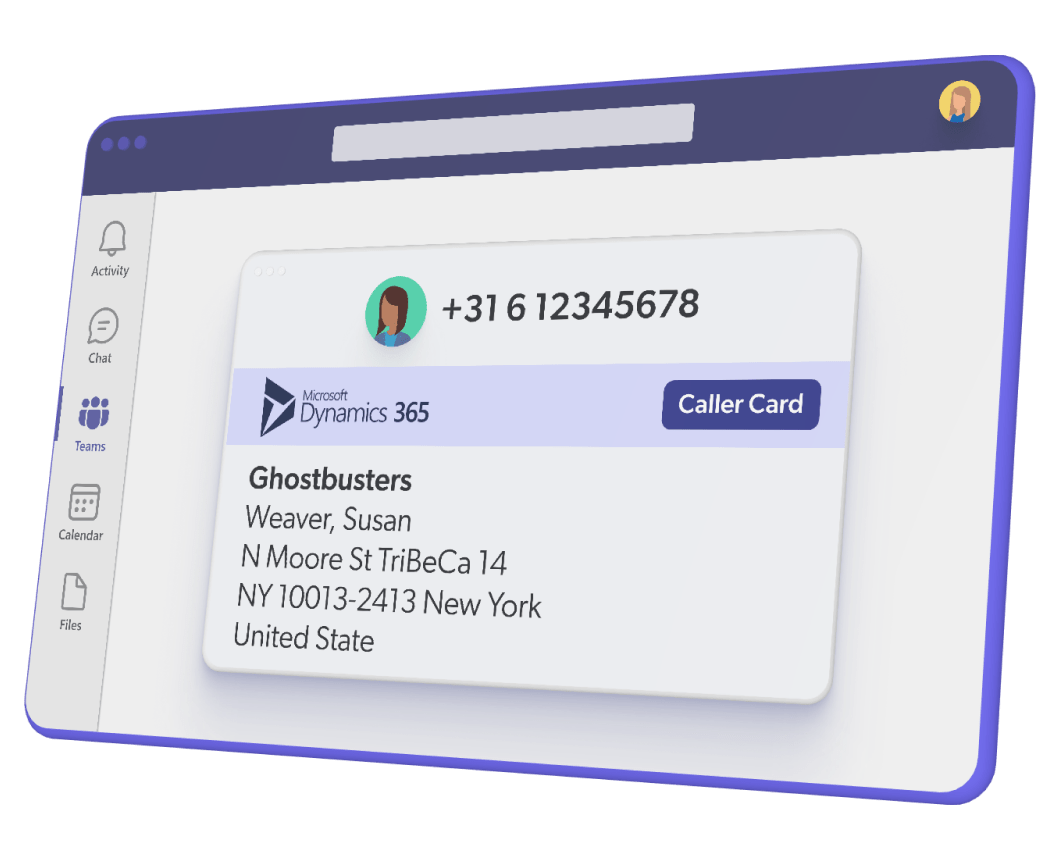
Upgrading your Microsoft Teams call center into a modern Contact Center
Your growing business needs a dedicated contact center that meets all the expectations of the modern customer, without being cripplingly expensive. It should give you all the features and tools you need now, with the room to expand in the future.
If you’re ready to move your contact center to the next level, then ROGER365.io is an excellent choice. It extends the functionalities of Microsoft Teams Calling natively, keeping everything as stable and secure as it needs to be. ROGER365.io gives you all the features listed above, and it constantly being developed with new functionalities and tools. It can connect to a wide range of enterprise apps, including the most common CRMs.
If your enterprise software isn’t supported, the ROGER365.io partner team can offer a custom integration very easily, ensuring the solution matches your business needs. ROGER365.io offers medium-sized and growing businesses the perfect level of solution, without sacrificing on the important tools and features you need, and for an investment level that gives you more available capital for investing in growth.
Frequently Asked Questions
What is a Microsoft contact center?
Microsoft is known for its stable and secure software, and its Teams platform can be used as a foundation for a call center. It can be extended using partner integrations, so it is able to handle the multi-channel communications of a contact center.
What is a direct routing contact center for Microsoft teams?
Instead of having your calls and other communications rerouted using a CCAAS provider, many firms prefer the security of a direct-routing contact center solution for Microsoft Teams, like ROGER365.io. This gives all the features you would need from a modern contact center, without relying on a third-party or suffering the unnecessary data traffic of re-routing.