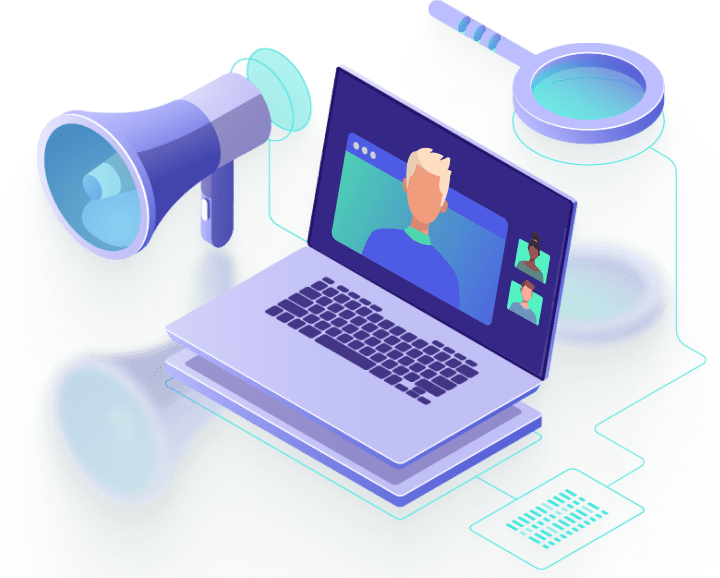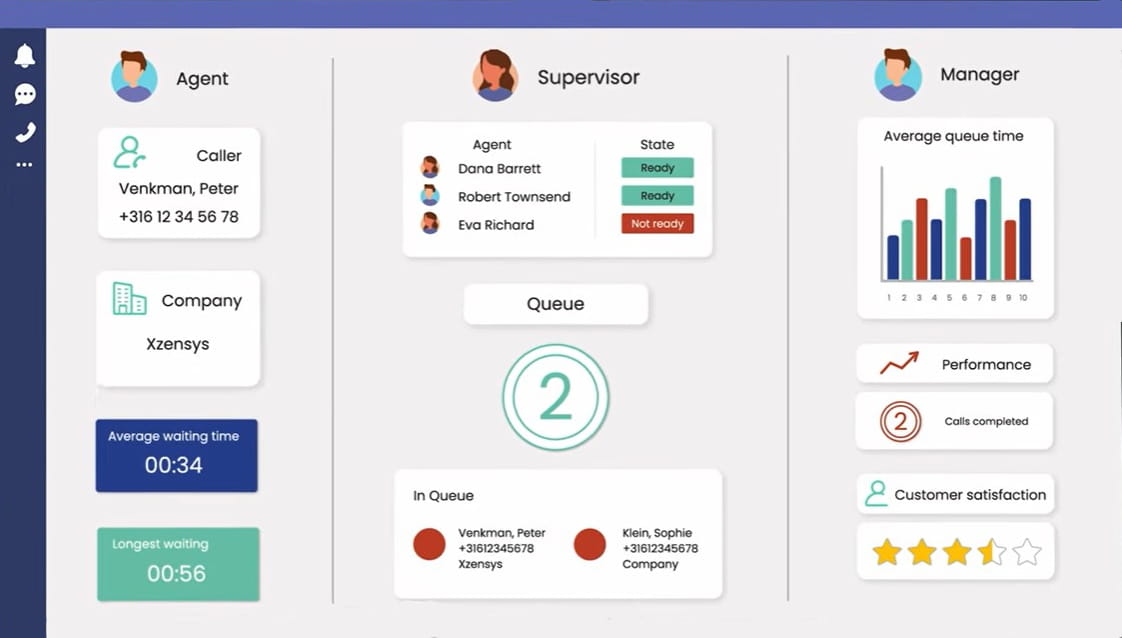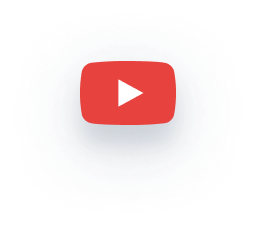What’s the best Call Center Solution for you?
When considering which Call Center solution is best, you need to look at your needs now and in the future.
This means choosing a solution that gives you the option to expand functionality as you grow. Customers want to contact you in a variety of ways – so at some point you will want to upgrade to a Contact Center. A Contact Center offers a wider range of communication channels that are handled by the same team.
For most businesses setting up their first professional call center, the best solution is Microsoft Teams Calling. Teams Calling offers all the basic functionalities you need for a call center, and it’s perfect for small customer service teams.
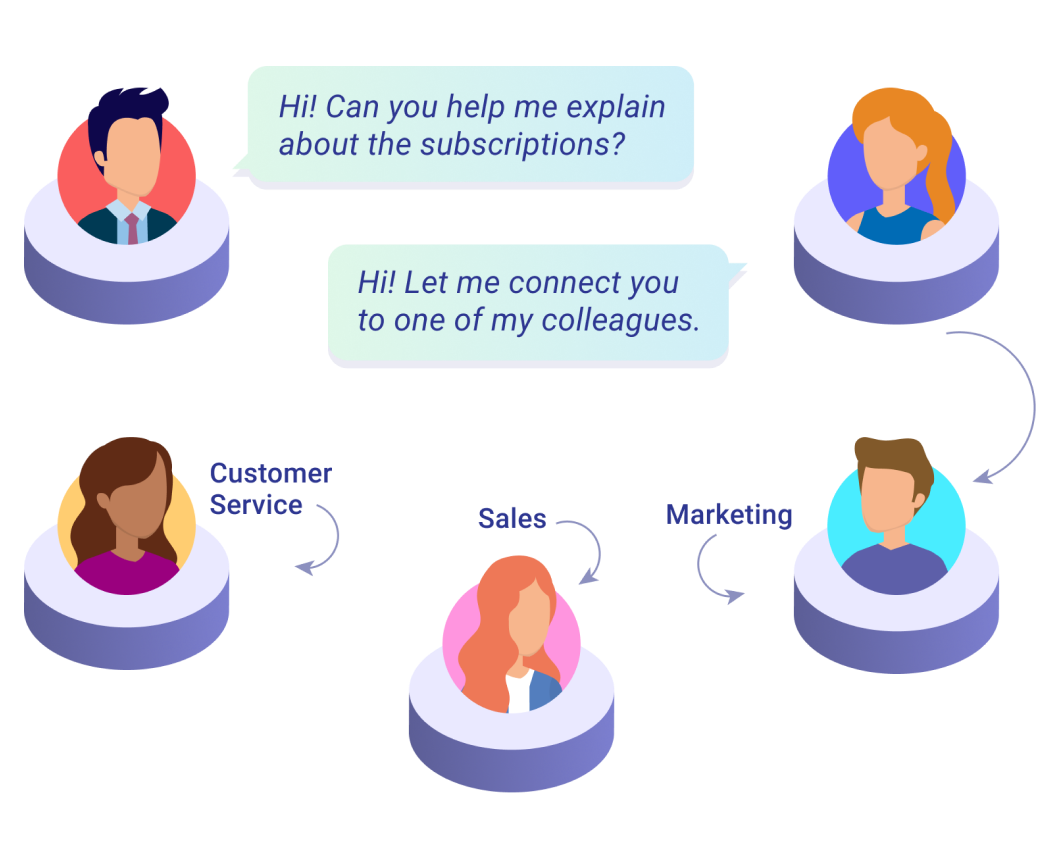
But what happens when you discover that your needs grow? Perhaps you already use Teams Calling, and you need something that can connect with your enterprise software, handle Social Messaging, or offer time-saving automations? This is a problem we know something about – and we built the perfect solution. Introducing ROGER365.io – the professional Contact Center solution for Microsoft Teams
Why the Microsoft Teams Call Center solution isn’t enough anymore
Microsoft Teams Calling is a superb introduction to the world of Call Center solutions: it’s simple, easy to use, and secure. It’s also a piece of software that almost every single business is very familiar with – so there’s little friction when it’s introduced.
However, as your Call Center operations grow, you need a solution that can offer more. Larger customer service teams start to require closer monitoring, to ensure quality control. You may also discover that queries need to be filtered, so that customers are connected to specialized agents who are more able to help. As your customer base grows, the complexity of your operations also increases. It becomes a measurable burden for Call Center agents who need to flip through different screens and applications to find the right information or trigger the required actions.
What features does a Call Center or Contact Center solution need?
Forward-compatibility
Microsoft’s software is designed to operate seamlessly together, and Teams is no exception to this. Teams Calling is a good Call Center solution because it is well-supported, offers great security, and can integrate with other apps. The best feature, however, is the ability to add new features and functionality – converting your Call Center solution into a professional Contact Center. All that is needed is a certified partner integration like ROGER365.io.
Teams Calling Agent App
It is quite normal for people to work remotely from time to time, so agents need the ability to securely connect with your Call Center system via an Agent App. This can be used in-office, or at another location, but it keeps all communications neatly managed with everything in one view.
Supervisor App
As a customer service team grows, you need to keep an ever-closer eye on performance and experience. This is essential to ensure that agents receive any necessary training, or assistance with calls. With a Supervisor App, you get a total overview of your Call Center or Contact Center in real-time. Without this, you are relying on only historical data from Microsoft Teams. With a Supervisor App, you get the ability to listen-in to calls with an agent, and ‘whisper’ suggestions that might help or take-over the call entirely. It provides a smoother, more professional customer experience.
Advanced Reporting
Microsoft Teams Calling can provide basic historical reports, but these can be limited. Advanced reporting tools give genuine insights about patterns, identifying problem areas, and informing remedial actions. With sentiment recognition tools, your reports can gauge the customer experience in a non-invasive way, using natural language processing or textual analysis. Together, these give a detailed and deep view of operations, and ways to optimize.
Call Queues
Call queues help your Call Center or Contact Center to manage the flow of queries, and direct customers along particular routes so they get the answer they need faster. You need to have a real-time insight on your queue status, and be able to intelligently direct customers to specialist agents, pre-recorded answers, voicemail, or other options.
Interactive Voice Response (IVR)
IVR is now seen as a ‘standard’ tool for Call Center solutions, though it is still less common. It offers a better experience for customers, who feel that they are ‘getting somewhere’ more quickly, and it means they are not just waiting on the line. It also helps optimize Call Center operations, by intelligently directing customers to potential solutions and gathering essential information before being connected to an agent.
Chatbots/Webchat
As with IVR above, Chatbots and Webchats greatly enhance the customer experience, as they get their answers more quickly. Chatbots can often answer the most common queries autonomously, at very low cost. Webchats can also help resolve queries very rapidly, and reduce costs. Both are features of a Contact Center, as these sit outside of the realm of voice calls-only, however today’s customers expect these options too.
Omnichannel communications
Once your customer base has grown to a certain size, omnichannel communications are needed to maintain efficiency and meet customer expectations. This is when your Call Center solution becomes a fully-fledged Contact Center. With a Contact Center, you can handle customer queries via Webchat, Social Messaging, WhatsApp, SMS, and Voice. Customers have a more positive experience, and these additional channels are very time efficient.
CRM and Enterprise Software integrations
Efficiency becomes much more important as your Call Center or Contact Center grows. Once you have optimized operations with the tools mentioned above, the only thing that remains is to streamline your workflows. The best way to do this is to integrate your Contact Center of Call Center Solution with critical enterprise software, such as your CRM. These integrations mean that customer data and remedial actions are all seamlessly interwoven with the application being used to manage the call center itself. When a customer contacts you, their data is visible on the screen. If you need to act, this can be done without needing to open a separate app. This makes the agent’s job much easier – and you get faster results with fewer mistakes. With some call center solutions, it’s even possible to automate workflows – this massively reduces the cost of labor involved.
Request a demo
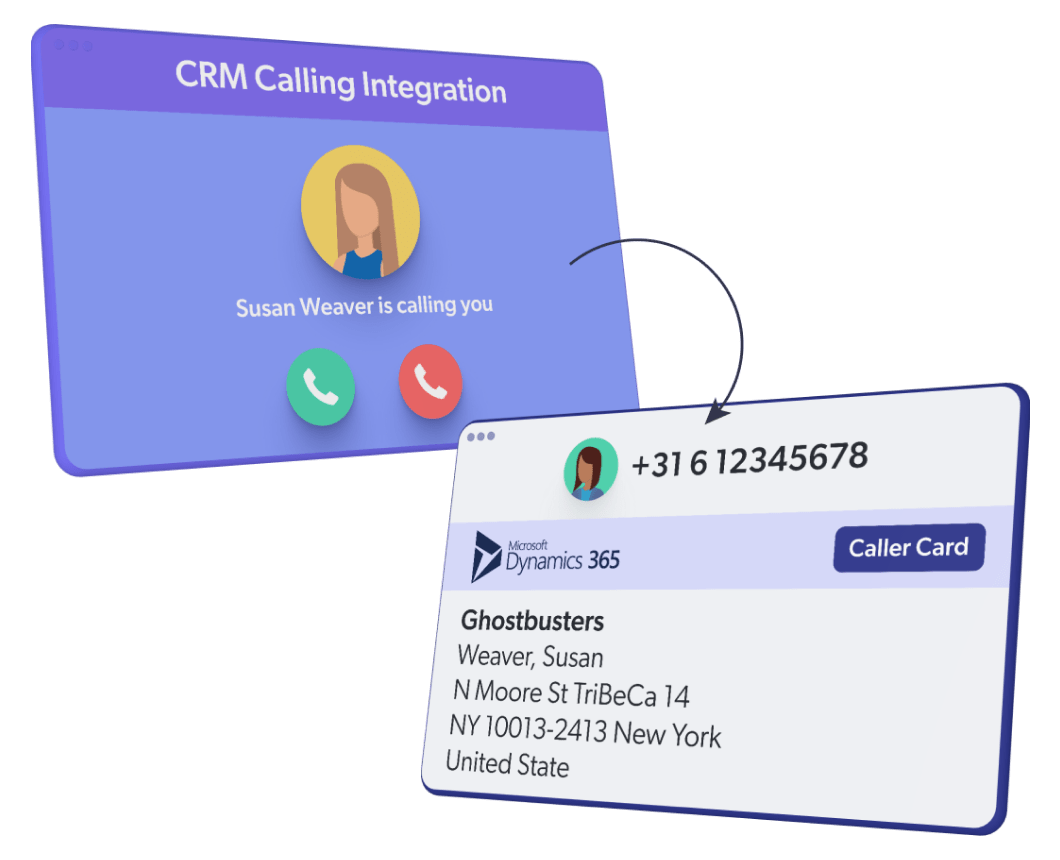
ROGER365.io: The Call Center Solution for growing businesses
We’ve developed a robust software solution that integrates seamlessly with Microsoft Teams Calling. ROGER365.io is a professional call center platform that enables companies to get the most from their Teams-based call center. With ROGER365.io you get the ability to use all the features of a contact center too.
It’s an instant upgrade that means you can offer omnichannel customer support built on the stable foundation of Microsoft Teams. As a certified partner-developed solution, it works perfectly with Teams, but extends the functionality so you can optimize operations, offer the best customer experience, and meet expectations.

Who’s it for and what do you need to get started?
ROGER365.io has been built for companies that want to offer the most professional experience for customers, and the smoothest experience for agents. Small and Medium-sized Enterprises have the most to gain from this solution. It enables them to easily build a first-class call center, with the ability to add support for new communication channels as soon as the need emerges. If you’re already using Teams Calling for your call center, you can immediately upgrade to a full-function contact center with ROGER365.io, and getting started is very easy.
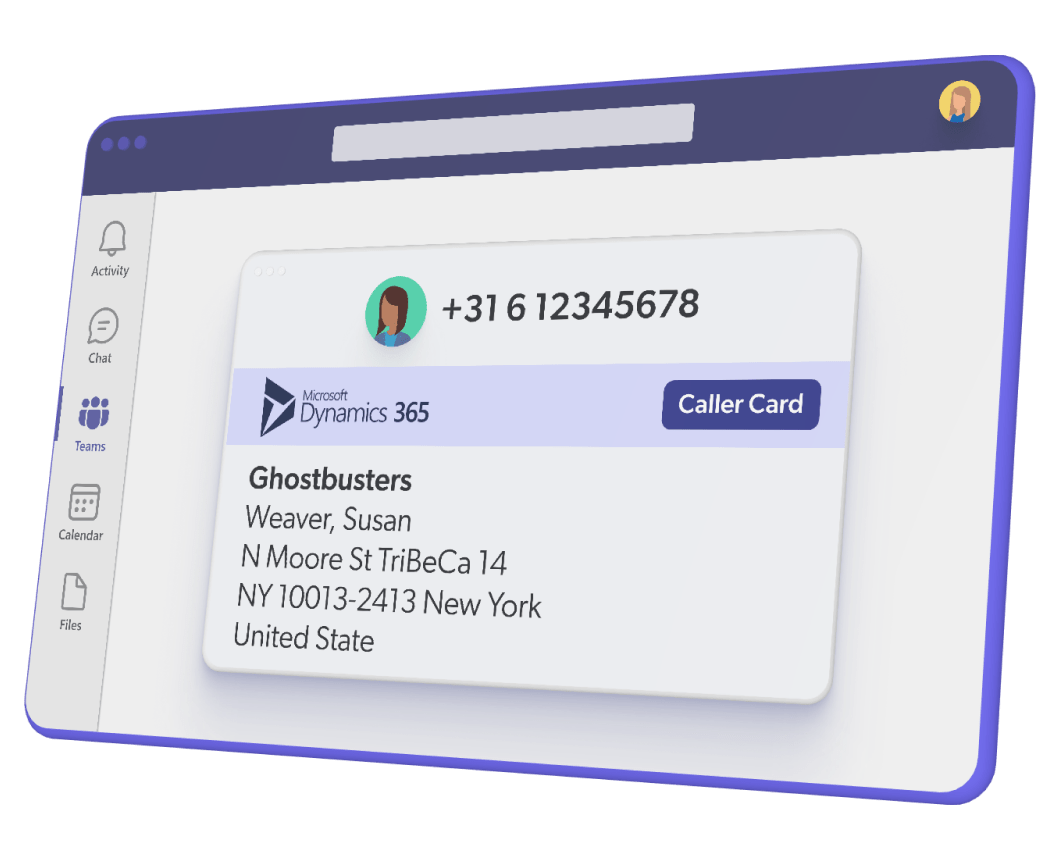
How to get Started with ROGER365.io:
1. Start by getting a demo and see if ROGER365.io is a good fit for you.
2. If you’re ready to commit, you can download the software directly from Microsoft Appsource, choose the level of subscription, and decide on a monthly or annual payment plan.
3. If you want to try it free for 14 days first, then go to the ROGER365.io website
4. Enroll on the ROGER365.io platform with your Microsoft 365 credentials.
5. Get started with your new contact center
Frequently Asked Questions
How do I choose a Call Center Solution?
When you select a Call Center Solution, you need to look at four things: How it meets your needs today, how it can meet your needs in the future, how you can control the customer experience, and how it compares on price. If you outsource your call center or use a CCAAS provider, you are reliant on third-party hardware and personnel. This can be a great call center solution for some companies, but many want to have more control over the brand experience and data security. Price can also be a consideration, as many professional options offer more features than growing businesses need but lack the flexibility on price. For many companies, the best solution is the one they can get up and running as quickly as possible, with minimal disruption to existing workflows.
What is Microsoft’s Contact Center?
Microsoft offers a superb call center solution in the form of Microsoft Teams Calling. While it lacks the advanced features you need for a contact center, these can be added by extending Teams with a certified integration like ROGER365.io.
What is the difference between a Call Center and a Contact Center?
The difference between a Call Center and a Contact Center is quite straightforward: Call Centers offer support via voice calls, whereas Contact Centers support multiple forms of contact. These can include SMS, Social Messaging, WhatsApp and Chatbots. Customers prefer contact centers because they give more options that suit them, and they can ask their question without needing to stay on the phone.