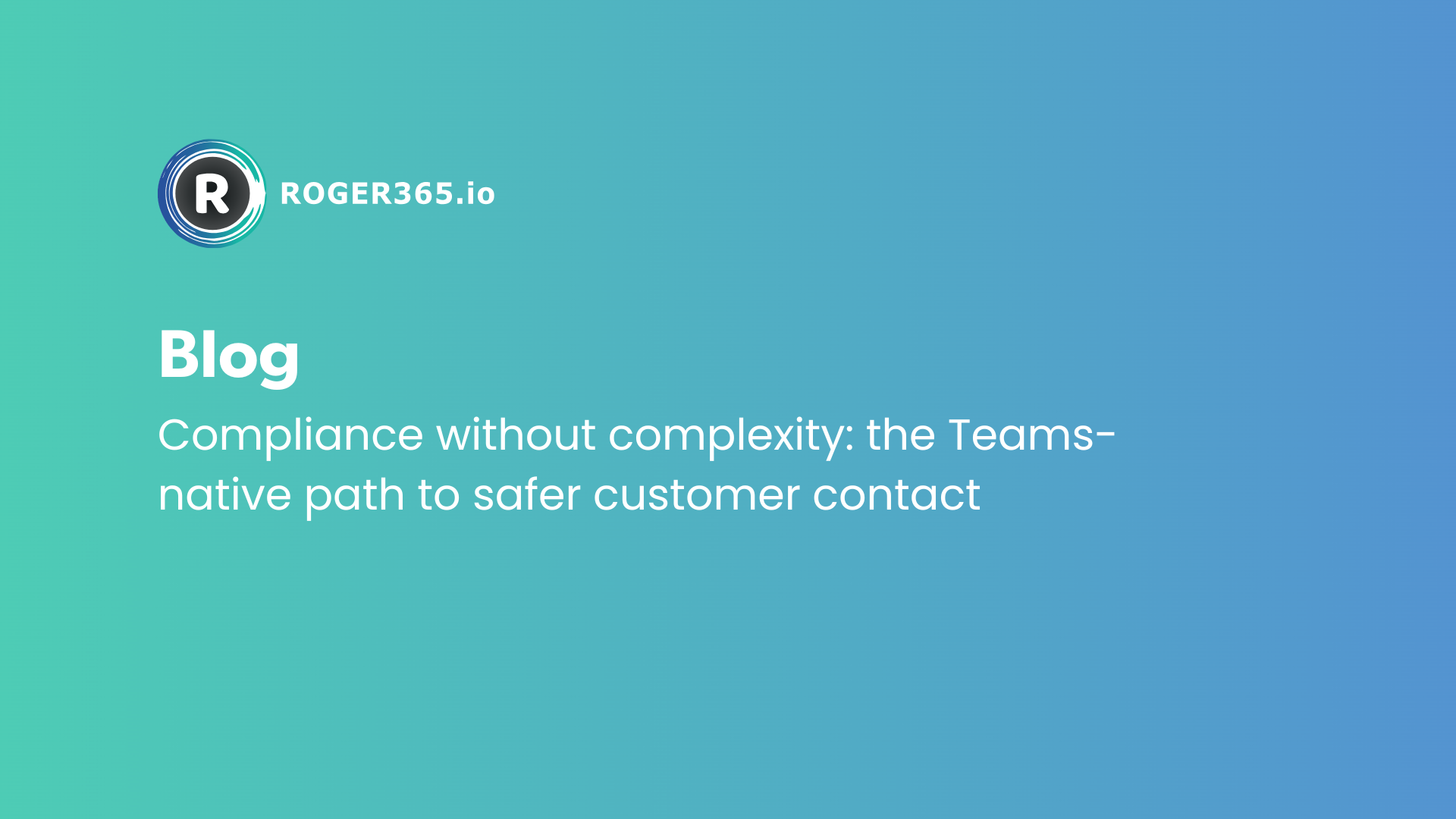Cybersecurity isn’t just IT, it’s keeping business running
Cybersecurity has become a matter of continuity. It is no longer a technical item buried in the IT agenda.
Continuity means the phone keeps ringing, chats keep flowing, and customers never notice there was a problem in the background. It is about whether the organization can keep serving customers, meeting commitments, and protecting its reputation every single day.
Nowhere is this more visible than in customer contact.
The contact center is the front door of the business. When systems stop working, the business does not just lose data. It loses revenue, trust, and customer confidence. Calls remain unanswered, digital queues grow longer, and employees come under pressure as they try to cope with the fallout. In high-volume periods, such as peak travel bookings or retail promotions, every hour of downtime can translate into thousands in missed sales and penalties on SLAs.
Every hour of disruption is felt immediately in the customer experience. For leadership, downtime means missed orders and reputational risk. For service managers, it means rising queues, missed SLAs, and teams under pressure. Either way, a single weak link can disrupt what matters most: business continuity.
That is why more companies are making deliberate choices about the platforms they rely on. By running customer contact inside Microsoft Teams with a Microsoft Certified solution, they remove many of the weak spots that create risk.
This makes compliance easier, reduces operational cost from rework and escalation, and keeps the core process of serving customers running without interruption.
The result is straightforward. Customers get the service they expect, employees face less stress, and the business avoids unnecessary damage to its reputation.
The hidden risks of fragmented customer contact tools
Adding “just one more tool” may seem harmless, but every extra system brings exposure. A new login here, a separate interface there, and suddenly the security and compliance model is no longer clear.
Organizations that try to stitch together different platforms run into the same problems over and over again:
- Multiple passwords and logins expand the attack surface and weaken identity protection. Every extra set of credentials increases the chance of weak passwords, lost accounts, or phishing attempts.
- Shadow IT channels, like personal messaging apps, bypass governance and create blind spots. Conversations move outside official systems, leaving no record and no control over what data is shared.
- Incomplete audit trails make it difficult to handle complaints, provide evidence, or pass regulatory checks. Missing call records or chat logs can delay investigations and weaken compliance.
These are not minor technical inconveniences. They are risks that affect daily operations.
A single weak link can cause downtime, disrupt service, and create uncertainty for customers. And when regulators or auditors ask for proof, gaps in data and reporting make the entire organization vulnerable.
Keeping customer contact inside Microsoft Teams changes that equation.
All interactions remain under the same security and compliance standards that organizations already know and trust from Microsoft 365. Instead of juggling separate systems and policies, there is one environment with clear rules and reliable records.
That clarity translates directly into resilience: even if one element is under pressure, the entire customer contact process keeps running without interruption. The result is less chance of outages, fewer compliance surprises, and a smoother experience for both staff and customers.
Compliance standards are rising and they reach the boardroom
Regulators continue to raise the bar on data protection and accountability.
GDPR already requires organizations to prove where customer data is stored and who has access. With NIS2, expectations go further. Logs must be complete, incidents must be reported quickly, and boards carry responsibility for gaps.
These requirements are no longer confined to IT. They land directly on the boardroom agenda:
- Where is our customer data stored?
- Who has access to it, and under what conditions?
- Can we provide a full record of every call, chat, and message if a regulator or auditor asks?
When customer contact runs across several platforms, these questions become difficult to answer. One tool may store data outside your region, another may not provide the audit trails you need. Together they create risks that often remain hidden until an audit or incident brings them to light.
A more effective approach is to stay within the Microsoft ecosystem you already trust.
A Microsoft Certified, Teams-native solution builds compliance into daily operations. Data stays in the right region, audit trails are complete, and one security policy applies across every channel. Compliance becomes easier, errors are reduced, and the risk of disruption goes down.
Instead of preparing for audits with stress and uncertainty, you can show compliance on demand, clearly and predictably, as part of normal business.
“Choosing a Microsoft Certified solution makes compliance much simpler. Errors are avoided, risks go down, and core processes keep running without interruption. The result is better service for customers, steady revenue flow, and fewer chances of reputational damage.” - Patrick Scherbeijn, CRO, ROGER365.io
Why a Teams-native approach changes the game
A Teams-native contact center removes the weak spots that appear when customer contact is spread across different tools. Instead of managing multiple identity layers and separate audit trails, everything stays inside the same environment that organizations already run on Microsoft 365.
The benefits are immediate and visible in daily work:
- One identity, one policy, one platform. No more juggling different logins or enforcing parallel security rules.
- Built on Microsoft 365 Security and Compliance. The same standards that protect files, emails, and collaboration also protect every call, chat, and message.
- Security tools such as Entra ID, Conditional Access, and Microsoft Defender extend seamlessly into customer contact.
- No extra interfaces or apps. Agents keep working in Teams, which means less training, fewer mistakes, and faster adoption.
“With ROGER365, customers directly benefit from the Microsoft 365 Security and Compliance standards they already know and trust.” - Michael Brugge, Product Manager, ROGER365.io
This approach keeps work familiar for employees and makes life easier for IT. Instead of switching between multiple dashboards and chasing down records in separate systems, everything is managed in one trusted environment.
That clarity not only reduces risk, it also lowers stress for staff and ensures customers get a consistent experience across every channel.
Control and flexibility for IT managers and architects
For IT managers and architects, security is more than shutting doors. It is about setting the right rules, managing access across hundreds of users, and knowing that policies are applied consistently. A Teams-native contact center makes that balance much easier.
Everything is managed in one place. Policies are set once and applied everywhere. At the same time, settings can be adjusted with the same tools IT already uses in Microsoft 365. Conditional Access, Single Sign-On, and Entra ID flow naturally into customer contact, and can be tailored to match the organization’s exact requirements.
The benefits go beyond security. Deployment is faster because there are no parallel systems to configure. Lifecycle management is simpler because new users and roles are created inside the Microsoft environment that administrators already know. Onboarding new employees takes minutes instead of hours, while visibility across the contact center improves from day one.
For technical leaders, that combination of control and simplicity is hard to ignore. Security rules stay consistent, adjustments are easy to make, and the contact center evolves in step with the rest of the Microsoft ecosystem. It gives IT leaders what they value most: control without complexity.
What this means for your business in practice
When customer contact stays inside Microsoft Teams, the benefits show up where they matter most, in daily operations. Service teams, IT, and leadership all notice the difference:
- Continuity is secured. Calls are answered, chats are logged, and SLAs are met even when volumes rise. Operations keep running without interruption.
- Compliance becomes simpler. Every interaction is stored with the right metadata, making audits faster to prepare for and easier to pass.
- Employees feel less stress. Service teams spend less time fixing errors, while IT no longer has to maintain parallel systems.
- Leadership has answers. Questions about risk, compliance, or data location can be answered with clear records instead of assumptions.
This also creates room for growth. New channels can be added to the contact center without introducing new platforms to secure or manage. The organization stays in control, customers receive consistent service, and reputation is protected.
Take the next step with secure customer contact
Keeping customer contact inside Microsoft Teams does more than reduce risk. It keeps operations running, makes audits predictable, and ensures customers are always connected. Employees work with less stress, and leadership can rely on consistent data and control.
Now it is time to see what that looks like in practice. You can take the next step in three ways:
- Start your free 14-day trial to experience how continuity and compliance become part of the design.
- Book a demo and walk through real scenarios with our specialists.
- Talk to us about your compliance and security goals, and discover what a Teams-native approach means for your organization.
With ROGER365.io, customer contact stays secure, compliant, and connected to the Microsoft platform you already trust.

Industry
Location
Cybersecurity isn’t just IT, it’s keeping business running
Cybersecurity has become a matter of continuity. It is no longer a technical item buried in the IT agenda.
Continuity means the phone keeps ringing, chats keep flowing, and customers never notice there was a problem in the background. It is about whether the organization can keep serving customers, meeting commitments, and protecting its reputation every single day.
Nowhere is this more visible than in customer contact.
The contact center is the front door of the business. When systems stop working, the business does not just lose data. It loses revenue, trust, and customer confidence. Calls remain unanswered, digital queues grow longer, and employees come under pressure as they try to cope with the fallout. In high-volume periods, such as peak travel bookings or retail promotions, every hour of downtime can translate into thousands in missed sales and penalties on SLAs.
Every hour of disruption is felt immediately in the customer experience. For leadership, downtime means missed orders and reputational risk. For service managers, it means rising queues, missed SLAs, and teams under pressure. Either way, a single weak link can disrupt what matters most: business continuity.
That is why more companies are making deliberate choices about the platforms they rely on. By running customer contact inside Microsoft Teams with a Microsoft Certified solution, they remove many of the weak spots that create risk.
This makes compliance easier, reduces operational cost from rework and escalation, and keeps the core process of serving customers running without interruption.
The result is straightforward. Customers get the service they expect, employees face less stress, and the business avoids unnecessary damage to its reputation.
The hidden risks of fragmented customer contact tools
Adding “just one more tool” may seem harmless, but every extra system brings exposure. A new login here, a separate interface there, and suddenly the security and compliance model is no longer clear.
Organizations that try to stitch together different platforms run into the same problems over and over again:
- Multiple passwords and logins expand the attack surface and weaken identity protection. Every extra set of credentials increases the chance of weak passwords, lost accounts, or phishing attempts.
- Shadow IT channels, like personal messaging apps, bypass governance and create blind spots. Conversations move outside official systems, leaving no record and no control over what data is shared.
- Incomplete audit trails make it difficult to handle complaints, provide evidence, or pass regulatory checks. Missing call records or chat logs can delay investigations and weaken compliance.
These are not minor technical inconveniences. They are risks that affect daily operations.
A single weak link can cause downtime, disrupt service, and create uncertainty for customers. And when regulators or auditors ask for proof, gaps in data and reporting make the entire organization vulnerable.
Keeping customer contact inside Microsoft Teams changes that equation.
All interactions remain under the same security and compliance standards that organizations already know and trust from Microsoft 365. Instead of juggling separate systems and policies, there is one environment with clear rules and reliable records.
That clarity translates directly into resilience: even if one element is under pressure, the entire customer contact process keeps running without interruption. The result is less chance of outages, fewer compliance surprises, and a smoother experience for both staff and customers.
Compliance standards are rising and they reach the boardroom
Regulators continue to raise the bar on data protection and accountability.
GDPR already requires organizations to prove where customer data is stored and who has access. With NIS2, expectations go further. Logs must be complete, incidents must be reported quickly, and boards carry responsibility for gaps.
These requirements are no longer confined to IT. They land directly on the boardroom agenda:
- Where is our customer data stored?
- Who has access to it, and under what conditions?
- Can we provide a full record of every call, chat, and message if a regulator or auditor asks?
When customer contact runs across several platforms, these questions become difficult to answer. One tool may store data outside your region, another may not provide the audit trails you need. Together they create risks that often remain hidden until an audit or incident brings them to light.
A more effective approach is to stay within the Microsoft ecosystem you already trust.
A Microsoft Certified, Teams-native solution builds compliance into daily operations. Data stays in the right region, audit trails are complete, and one security policy applies across every channel. Compliance becomes easier, errors are reduced, and the risk of disruption goes down.
Instead of preparing for audits with stress and uncertainty, you can show compliance on demand, clearly and predictably, as part of normal business.
“Choosing a Microsoft Certified solution makes compliance much simpler. Errors are avoided, risks go down, and core processes keep running without interruption. The result is better service for customers, steady revenue flow, and fewer chances of reputational damage.” - Patrick Scherbeijn, CRO, ROGER365.io
Why a Teams-native approach changes the game
A Teams-native contact center removes the weak spots that appear when customer contact is spread across different tools. Instead of managing multiple identity layers and separate audit trails, everything stays inside the same environment that organizations already run on Microsoft 365.
The benefits are immediate and visible in daily work:
- One identity, one policy, one platform. No more juggling different logins or enforcing parallel security rules.
- Built on Microsoft 365 Security and Compliance. The same standards that protect files, emails, and collaboration also protect every call, chat, and message.
- Security tools such as Entra ID, Conditional Access, and Microsoft Defender extend seamlessly into customer contact.
- No extra interfaces or apps. Agents keep working in Teams, which means less training, fewer mistakes, and faster adoption.
“With ROGER365, customers directly benefit from the Microsoft 365 Security and Compliance standards they already know and trust.” - Michael Brugge, Product Manager, ROGER365.io
This approach keeps work familiar for employees and makes life easier for IT. Instead of switching between multiple dashboards and chasing down records in separate systems, everything is managed in one trusted environment.
That clarity not only reduces risk, it also lowers stress for staff and ensures customers get a consistent experience across every channel.
Control and flexibility for IT managers and architects
For IT managers and architects, security is more than shutting doors. It is about setting the right rules, managing access across hundreds of users, and knowing that policies are applied consistently. A Teams-native contact center makes that balance much easier.
Everything is managed in one place. Policies are set once and applied everywhere. At the same time, settings can be adjusted with the same tools IT already uses in Microsoft 365. Conditional Access, Single Sign-On, and Entra ID flow naturally into customer contact, and can be tailored to match the organization’s exact requirements.
The benefits go beyond security. Deployment is faster because there are no parallel systems to configure. Lifecycle management is simpler because new users and roles are created inside the Microsoft environment that administrators already know. Onboarding new employees takes minutes instead of hours, while visibility across the contact center improves from day one.
For technical leaders, that combination of control and simplicity is hard to ignore. Security rules stay consistent, adjustments are easy to make, and the contact center evolves in step with the rest of the Microsoft ecosystem. It gives IT leaders what they value most: control without complexity.
What this means for your business in practice
When customer contact stays inside Microsoft Teams, the benefits show up where they matter most, in daily operations. Service teams, IT, and leadership all notice the difference:
- Continuity is secured. Calls are answered, chats are logged, and SLAs are met even when volumes rise. Operations keep running without interruption.
- Compliance becomes simpler. Every interaction is stored with the right metadata, making audits faster to prepare for and easier to pass.
- Employees feel less stress. Service teams spend less time fixing errors, while IT no longer has to maintain parallel systems.
- Leadership has answers. Questions about risk, compliance, or data location can be answered with clear records instead of assumptions.
This also creates room for growth. New channels can be added to the contact center without introducing new platforms to secure or manage. The organization stays in control, customers receive consistent service, and reputation is protected.
Take the next step with secure customer contact
Keeping customer contact inside Microsoft Teams does more than reduce risk. It keeps operations running, makes audits predictable, and ensures customers are always connected. Employees work with less stress, and leadership can rely on consistent data and control.
Now it is time to see what that looks like in practice. You can take the next step in three ways:
- Start your free 14-day trial to experience how continuity and compliance become part of the design.
- Book a demo and walk through real scenarios with our specialists.
- Talk to us about your compliance and security goals, and discover what a Teams-native approach means for your organization.
With ROGER365.io, customer contact stays secure, compliant, and connected to the Microsoft platform you already trust.

Our speakers
Want to read more?
Discover fresh perspectives and practical tips in our latest whitepaper.