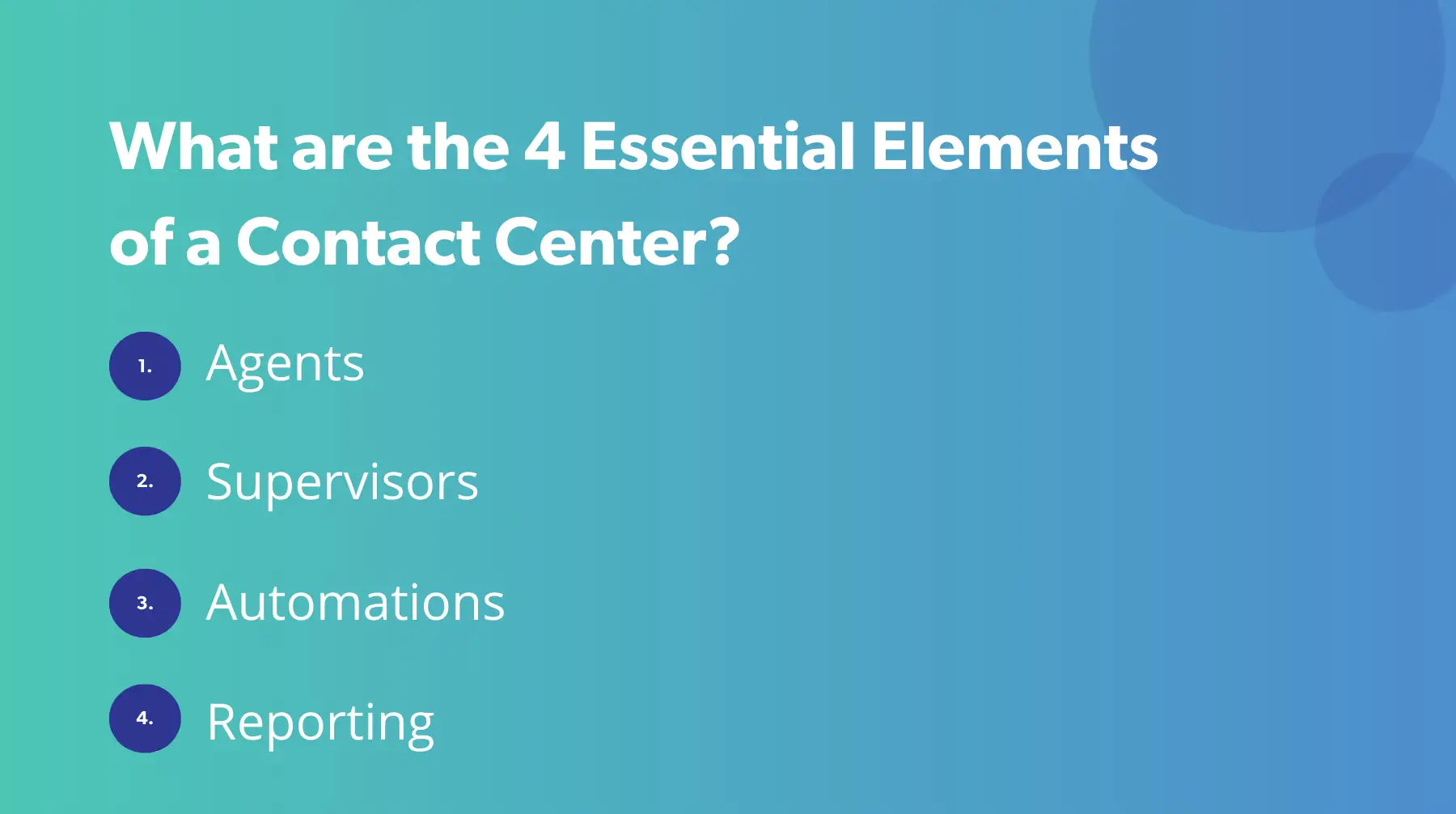The 4 essential components of a contact center
To complicate things further, the many points of customer contact are far more diverse with an omnichannel contact center (compared to those in a traditional call-center). Each of these must still provide customers with the same high-level of support.
There are 4 essential components of a contact center; these must always be present to offer the seamless service demanded. These 4 elements embody the ‘5 pillars of a contact center’ that support great customer service. In turn, these are served by ‘4 technology pillars of a contact center’ (discussed further below).
Let’s look at these, and see what they mean for you.
The 5 pillars of contact center
A contact center must include several pillars that support first-class customer service. These illustrate the wide variety of services demanded and demonstrate the complex requirements of orchestrating an efficient and effective contact center operation.
The 5 pillars of a contact center clearly summarize the list of tasks that your contact center must fulfill: meeting customer needs, analytics, customer management, business-oriented infrastructure, and self-service tools.
1. Meeting customer needs – The ultimate role of the contact center is to serve the customer by connecting them with solutions and information. This requires seamless omnichannel capabilities that enable customers to get the answers they need in the way they prefer.
2. Analytics – With an increasingly intricate ecosystem of technologies and interactions, a contact center manager needs advanced analytics to make sense of the complexity and define improvements. AI and predictive analytics are playing a growing role in this pillar.
3. Customer Management – Serving the customer means you must know them. Agents must have the technologies available to gain total visibility over the customer relationship. This will hinge on a CRM that matches the needs of the business (and its processes) as well as advanced tools, automations, BI and custom integrations that empower agents to give the best possible support.
4. Business-oriented infrastructure – Companies must create a scalable infrastructure that perfectly mirrors their processes and integrates workflows perfectly. The business must have the latitude of using the enterprise resources, business intelligence, and data sources that match their business model perfectly.
5. Self-Service Tools – Time is precious, and customers don’t want to wait around. With self-service options they don’t have to. These tools can also reduce the demands placed on customer service agents. Chatbots, online guides, FAQs, and other on-demand, self-service tools can often handle the bulk of your customer queries.
Technology is the vital foundation of a contact center
When we look at how to build these 5 pillars into your contact center, it can be useful to consider the technologies required. Gartner breaks this down into 4 distinct pillars of technology that support these strands.
The 4 technology pillars of a contact center:
- Getting Connected – These technologies should connect your customer with answers and solutions, based on a channel agnostic design of the customer journey. These include provision of self-service options, and a robust Contact Center as a Service (CcaaS) solution that supports an integrated operation.
- Process Orchestration – This pillar can consist of multiple technologies that trigger and carry out processes, often using complex automations. These technologies should also be linked to all interactions/channels including chatbots and social messaging.
- Knowledge and Insight – These technologies focus on ensuring a customer centric service by leveraging data and analytics. Understanding the voice of the customer with sentiment analysis is a key part of this technological pillar.
- Resource Management– Your greatest resource is your human workforce. As well as looking at operational efficiencies, resource management technologies should help support a happy workforce by engaging and empowering them. This might include the capability to accommodate seamless hybrid working, or the flexibility to integrate new tools that improve the employee experience or give them support to do their job exceptionally well.
The 4 essential elements of a contact center
We’ve identified 4 essential elements of a contact center that no business should be without.
Each of these elements is, of course, interlinked with a cohesive system. However, by looking at these as distinct modules, it’s easier to understand how they all work together to provide an optimal experience and the most efficient contact center operation. These 4 elements are: Agents, Supervisors, Automations, and Reporting.
Let’s take a closer look at each of these, and see what they need to run at top performance.
Agents
Your customer service agents are the human face of your company, and the voice of your brand. In many cases, your agents are still the main point of contact between you and your customer, so this element is absolutely critical.
There are now many more self-service options for customers (see below), so it would be easy to imagine that agents have diminished in importance. Of course, self-service now handles a lot of the burden without much additional input from agents – however this means that when customers do talk to a real person, they are doing it for very good reasons.
Agents are actually more valuable in these settings, because they are needed to apply specialist knowledge and human intelligence to solve issues. This means that your agents have the most important interactions. There are numerous tools that can help improve experiences for agents and customers alike. Intelligent routing and skills-based routing helps ensure optimal interactions with agents, by ensuring that customers speak to the right person for solving their query promptly.
Another advantage is gained when agents have a total vision of the customer situation, and the power to act on customer needs. ROGER365.io solves this with numerous integrations with business processes and resources (such as CRMs) that improve the flow of information, and with the Powerframe feature. This feature enables businesses to create custom functionality within their Teams-based contact center – so information and actions are available directly within the Teams client.
Supervisors
Contact center supervisors have the difficult job of keeping both customers and agents happy. We tend to focus a lot on customer happiness, but the last thing your customer needs is a stressed agent when their call is answered!
Ultimately, by achieving optimal productivity and efficiency both goals can be met. With the right productivity tools available, your agents can do a better job, and this increases their self-satisfaction. Of course, this also achieves optimal outcomes, and better interactions that leave everyone feeling happier.
Supervisors play a key role here, so they must be equipped and empowered adequately. One essential factor is the availability of a ‘supervisor app’ or dashboard that gives a real-time overview. Historical metrics are not useful for solving hot issues that need immediate attention.
A good supervisor app should enable you to promptly join calls, whisper advice to agents, identify bottlenecks, and add more agents per department if needed. As well as helping agents with tough calls when they come up, this capability also delivers longer-term benefits by improving the training processes to avoid problems.
Automations
There are two areas where automation can deliver the highest value to all parties. The first of these is the application of workflow and process automations. A good example of this in action is with the unique Powerframe feature in ROGER365.io’s Microsoft Certified CCaaS solution for Teams.
The Powerframe gives businesses the capability to integrate any number of software tools and automated processes directly into their Teams client. From here, they can automatically trigger business processes that are fully integrated into their customer service environment. This provides a vital link to automated business processes like mailings, billing, refunds, follow-up calls, surveys, appointment bookings and more.
We can also think of native CRM integration as a kind of automation too, as all the relevant information is automatically displayed with each interaction - without having to look for it. This empowers agents to start a conversation with knowledge of the customer. They instantly gain a total vision over their journey, active and past support tickets, and notes from previous interactions.
The second area of application is when automations serve the customer directly. A perfect example is Chatbots. These can automatically escalate to live agents when needed, using intelligent forwarding to accelerate resolution. Other self services can also be linked to automations, including web portals, or choices made from a menu.
Reporting
Compared to a call center, contact center reporting is much more complex. Contact center metrics go far beyond the simple measurements used in call centers like, Average Wait Time (AWT) Average Handling Time (AHT) and Maximum Wait Time (MWT). Omnichannel contact centers must track the effectiveness of each interaction, across multiple communications channels.
Useful contact center reporting can include sentiment analysis from spoken speech and text, and the in-depth reporting available from call recording too.
With a fully integrated contact center, all data should be sufficiently connected so you can gain deep insights from your reporting. Using these insights wisely, you can improve the customer experience for each channel, identify new training opportunities that increase efficiency, and uncover process bottlenecks.
Get the tools you need to get the job done
Make no mistake, managing an omnichannel contact center is a hard job. It involves the perfect coordination of multiple elements. Numerous technologies must be leveraged and fully integrated to obtain the best results, and to stay on a path of continuous optimization.
However, this task is far from impossible. There are many tools that can help you gain greater control and insight over your contact center.
Many of the challenges of running a contact center can be met by using Microsoft Teams as a central hub for your contact center operations. By doing this, businesses can develop their contact center infrastructure on the solid foundation of a unified technology ecosystem.
Building on this, a professional CCaaS solution like ROGER365.io can give Teams contact centers the additional functionalities they need to meet all the requirements discussed above. With ROGER365.io, contact center managers can gain all the tools they need to see what needs to be done, and the ability to achieve it.

Industry
Location
The 4 essential components of a contact center
To complicate things further, the many points of customer contact are far more diverse with an omnichannel contact center (compared to those in a traditional call-center). Each of these must still provide customers with the same high-level of support.
There are 4 essential components of a contact center; these must always be present to offer the seamless service demanded. These 4 elements embody the ‘5 pillars of a contact center’ that support great customer service. In turn, these are served by ‘4 technology pillars of a contact center’ (discussed further below).
Let’s look at these, and see what they mean for you.
The 5 pillars of contact center
A contact center must include several pillars that support first-class customer service. These illustrate the wide variety of services demanded and demonstrate the complex requirements of orchestrating an efficient and effective contact center operation.
The 5 pillars of a contact center clearly summarize the list of tasks that your contact center must fulfill: meeting customer needs, analytics, customer management, business-oriented infrastructure, and self-service tools.
1. Meeting customer needs – The ultimate role of the contact center is to serve the customer by connecting them with solutions and information. This requires seamless omnichannel capabilities that enable customers to get the answers they need in the way they prefer.
2. Analytics – With an increasingly intricate ecosystem of technologies and interactions, a contact center manager needs advanced analytics to make sense of the complexity and define improvements. AI and predictive analytics are playing a growing role in this pillar.
3. Customer Management – Serving the customer means you must know them. Agents must have the technologies available to gain total visibility over the customer relationship. This will hinge on a CRM that matches the needs of the business (and its processes) as well as advanced tools, automations, BI and custom integrations that empower agents to give the best possible support.
4. Business-oriented infrastructure – Companies must create a scalable infrastructure that perfectly mirrors their processes and integrates workflows perfectly. The business must have the latitude of using the enterprise resources, business intelligence, and data sources that match their business model perfectly.
5. Self-Service Tools – Time is precious, and customers don’t want to wait around. With self-service options they don’t have to. These tools can also reduce the demands placed on customer service agents. Chatbots, online guides, FAQs, and other on-demand, self-service tools can often handle the bulk of your customer queries.
Technology is the vital foundation of a contact center
When we look at how to build these 5 pillars into your contact center, it can be useful to consider the technologies required. Gartner breaks this down into 4 distinct pillars of technology that support these strands.
The 4 technology pillars of a contact center:
- Getting Connected – These technologies should connect your customer with answers and solutions, based on a channel agnostic design of the customer journey. These include provision of self-service options, and a robust Contact Center as a Service (CcaaS) solution that supports an integrated operation.
- Process Orchestration – This pillar can consist of multiple technologies that trigger and carry out processes, often using complex automations. These technologies should also be linked to all interactions/channels including chatbots and social messaging.
- Knowledge and Insight – These technologies focus on ensuring a customer centric service by leveraging data and analytics. Understanding the voice of the customer with sentiment analysis is a key part of this technological pillar.
- Resource Management– Your greatest resource is your human workforce. As well as looking at operational efficiencies, resource management technologies should help support a happy workforce by engaging and empowering them. This might include the capability to accommodate seamless hybrid working, or the flexibility to integrate new tools that improve the employee experience or give them support to do their job exceptionally well.
The 4 essential elements of a contact center
We’ve identified 4 essential elements of a contact center that no business should be without.
Each of these elements is, of course, interlinked with a cohesive system. However, by looking at these as distinct modules, it’s easier to understand how they all work together to provide an optimal experience and the most efficient contact center operation. These 4 elements are: Agents, Supervisors, Automations, and Reporting.
Let’s take a closer look at each of these, and see what they need to run at top performance.
Agents
Your customer service agents are the human face of your company, and the voice of your brand. In many cases, your agents are still the main point of contact between you and your customer, so this element is absolutely critical.
There are now many more self-service options for customers (see below), so it would be easy to imagine that agents have diminished in importance. Of course, self-service now handles a lot of the burden without much additional input from agents – however this means that when customers do talk to a real person, they are doing it for very good reasons.
Agents are actually more valuable in these settings, because they are needed to apply specialist knowledge and human intelligence to solve issues. This means that your agents have the most important interactions. There are numerous tools that can help improve experiences for agents and customers alike. Intelligent routing and skills-based routing helps ensure optimal interactions with agents, by ensuring that customers speak to the right person for solving their query promptly.
Another advantage is gained when agents have a total vision of the customer situation, and the power to act on customer needs. ROGER365.io solves this with numerous integrations with business processes and resources (such as CRMs) that improve the flow of information, and with the Powerframe feature. This feature enables businesses to create custom functionality within their Teams-based contact center – so information and actions are available directly within the Teams client.
Supervisors
Contact center supervisors have the difficult job of keeping both customers and agents happy. We tend to focus a lot on customer happiness, but the last thing your customer needs is a stressed agent when their call is answered!
Ultimately, by achieving optimal productivity and efficiency both goals can be met. With the right productivity tools available, your agents can do a better job, and this increases their self-satisfaction. Of course, this also achieves optimal outcomes, and better interactions that leave everyone feeling happier.
Supervisors play a key role here, so they must be equipped and empowered adequately. One essential factor is the availability of a ‘supervisor app’ or dashboard that gives a real-time overview. Historical metrics are not useful for solving hot issues that need immediate attention.
A good supervisor app should enable you to promptly join calls, whisper advice to agents, identify bottlenecks, and add more agents per department if needed. As well as helping agents with tough calls when they come up, this capability also delivers longer-term benefits by improving the training processes to avoid problems.
Automations
There are two areas where automation can deliver the highest value to all parties. The first of these is the application of workflow and process automations. A good example of this in action is with the unique Powerframe feature in ROGER365.io’s Microsoft Certified CCaaS solution for Teams.
The Powerframe gives businesses the capability to integrate any number of software tools and automated processes directly into their Teams client. From here, they can automatically trigger business processes that are fully integrated into their customer service environment. This provides a vital link to automated business processes like mailings, billing, refunds, follow-up calls, surveys, appointment bookings and more.
We can also think of native CRM integration as a kind of automation too, as all the relevant information is automatically displayed with each interaction - without having to look for it. This empowers agents to start a conversation with knowledge of the customer. They instantly gain a total vision over their journey, active and past support tickets, and notes from previous interactions.
The second area of application is when automations serve the customer directly. A perfect example is Chatbots. These can automatically escalate to live agents when needed, using intelligent forwarding to accelerate resolution. Other self services can also be linked to automations, including web portals, or choices made from a menu.
Reporting
Compared to a call center, contact center reporting is much more complex. Contact center metrics go far beyond the simple measurements used in call centers like, Average Wait Time (AWT) Average Handling Time (AHT) and Maximum Wait Time (MWT). Omnichannel contact centers must track the effectiveness of each interaction, across multiple communications channels.
Useful contact center reporting can include sentiment analysis from spoken speech and text, and the in-depth reporting available from call recording too.
With a fully integrated contact center, all data should be sufficiently connected so you can gain deep insights from your reporting. Using these insights wisely, you can improve the customer experience for each channel, identify new training opportunities that increase efficiency, and uncover process bottlenecks.
Get the tools you need to get the job done
Make no mistake, managing an omnichannel contact center is a hard job. It involves the perfect coordination of multiple elements. Numerous technologies must be leveraged and fully integrated to obtain the best results, and to stay on a path of continuous optimization.
However, this task is far from impossible. There are many tools that can help you gain greater control and insight over your contact center.
Many of the challenges of running a contact center can be met by using Microsoft Teams as a central hub for your contact center operations. By doing this, businesses can develop their contact center infrastructure on the solid foundation of a unified technology ecosystem.
Building on this, a professional CCaaS solution like ROGER365.io can give Teams contact centers the additional functionalities they need to meet all the requirements discussed above. With ROGER365.io, contact center managers can gain all the tools they need to see what needs to be done, and the ability to achieve it.
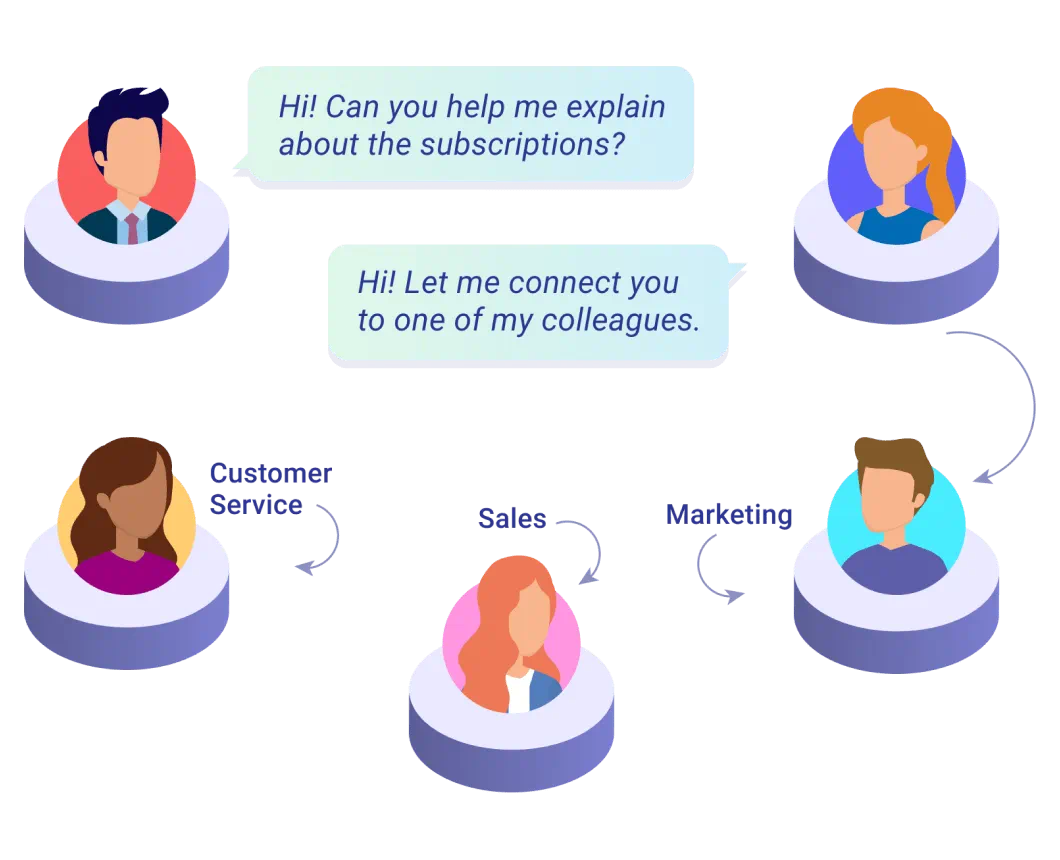
Our speakers
Want to read more?
Discover fresh perspectives and practical tips in our latest whitepaper.