AI in reality
Of course, reality is always more complicated than the hype makes it out to be.
Businesses looking to use AI tools must adopt a cautious stance to gain the benefits without exposing themselves to unacceptable risk. There are serious issues that must be considered: accuracy, security, compliance, and the risk of data leaks when using public AI resources.
To meet these needs, ROGER365.io now offers a powerful and highly customizable AI integration for Teams contact centers, so you can use AI in a controlled and secure manner.
AI safety for businesses and consumers
To help ensure the safety of AI, the EU has introduced legislation that outlines acceptable uses of AI and how information is given to users. But these rules only protect the consumer from specific risks – not businesses.This means that companies need to institute their own systems and guardrails to protect their business. The potential value of AI is highly significant, but it must be used in a secure way that delivers the most value and improves customer experiences.
How AI delivers value in contact centers
There are two main ways that AI can deliver value in contact centers. The first of these is using AI to directly answer questions from the customer. In this respect, you’re using AI as a more advanced iteration of existing tools like chatbots. Unlike chatbots, however, advanced AI can be used to answer more complex questions – and take action too.
There are some fantastic advantages to this kind of tooling, not least that you can use a single AI to handle thousands of queries simultaneously - without needing any human intervention. This allows your agents to focus on more fulfilling tasks (that require human expertise and experience) while your AI takes care of all the simple, repetitive queries. You also gain the ability to offer multilingual and round-the-clock support to customers, with a very attractive price tag. And, with each interaction, your AI can document and log interactions with information automatically updated in the CRM.
The second way AI can generate value is by supporting agents to do their job at the highest level. When AI cannot solve an issue on its own, the customer can be forwarded to the best agent for the topic. When the agent picks up the call, WhatsApp message, or other channel, the AI can provide them with a summary of the interaction so far (with the CRM already updated too).
Furthermore, the AI can be used to generate ‘tips’ or ‘hints’ based on insights from your own CRM or other predefined data sources – potentially highlighting upselling or other opportunities. All of this can contribute to achieving a full 360-degree view of the customer. ROGER365.io allows you to customize how you leverage your AI capabilities, so you can define specific criteria for escalation, which data is forwarded to agents, and how it’s displayed. As we’ll explore more in a moment, you can use the ROGER365.io flow editor to precisely control the interaction between customers and your AI tooling.
Unique advantages of ROGER365.io’s AI capabilities for your contact center
By using AI within the secure framework of a ROGER365.io Teams contact center, businesses gain a competitive edge by becoming more cost-effective – but this isn’t the only benefit. ROGER365.io makes it possible to attain the following additional advantages as well:
Optimized customer experience
Because AI can always pick up your calls your abandonment rate will drop dramatically. This cuts out a lot of the frustration that negatively affects customer experiences. A secondary benefit of this is that you also capture more information about customers, from a higher volume of interactions. You also give customers a convenient way to rapidly resolve queries with a powerful self-service tool, and this will increase the overall satisfaction level. Using all the extra data you can capture, you have the ability to gain more insights which helps further optimize customer experiences.
Scalability
ROGER365.io’s AI solution for contact centers is inherently scalable, enabling you to add new capabilities or knowledge as your business grows. If customer volumes increase, you can easily handle more queries thanks to your always-on and proficient AI tooling. If you want to change how your AI works by adding or updating actions or workflows, this is easily done with the intuitive flow editor.
Control
You gain granular control over how your AI helps customers. One area of concern with AI is always going to be the accuracy of responses, which needs to be reliably high to avoid needing human oversight. So, by having control over what kinds of questions your AI tool will answer, and how, you can ensure accuracy at the source.
Thanks to an integrated AI system that works seamlessly with Teams, the Microsoft ecosystem, and other resources, you can designate specific sources for the AI to use when figuring out how to answer questions. These can be specific URLs or other data sources, like your ERP, CRM, or BI solution. And, by tailoring AI behavior, you can precisely control how questions are answered: voices, tone, and specific language, for example.
Connecting the power of AI to your toolkit within the secure Teams ecosystem
Third-party tooling always brings some risk, as you never know how well it will work with the rest of your infrastructure.However, the ROGER365.io AI solution has been specifically designed to be a secure part of the Microsoft ecosystem, so it works perfectly with, and within Teams. By keeping your AI within a secure framework, you can gain the most benefit without risk. This is one of the greatest advantages of Teams – and you don’t need to give it up just so you can use this amazing tool.
How does an AI contact center work?
When a customer calls or sends a message, the AI picks it up and refers to the data sources you specify, creating an answer in natural language. This is all facilitated by ROGER365.io’s voice-text bridge, which seamlessly converts voice queries into text, and the (text) answers back into voice. This has no detectable latency, and flows like a natural conversation.
Simple queries are resolved by regurgitating information from data sources, but when your customer wants to place an order or change something in their account you can define exactly how this is done in the ROGER365.io flow editor. This means you can set up extra checks to confirm orders, identity, or ensure these actions are always done by a person (by forwarding the request as a ticket). Unlike public AI language models like ChatGPT, the dedicated AI language model used by ROGER365.io allows you to precisely define how it answers queries, and with what information. As a result, both the business’ and individual’s private data is safeguarded. This means you can use the most cutting-edge technology in a secure and compliant way.
Controlling and customizing AI for your Teams contact center
There are endless possibilities for customizing how your call center solution or contact center leverages AI with ROGER365.io.
For example, you can confirm identity and define how data is collected and logged during interactions. And you can also create your own guardrails that prevent misuse and ensure the best customer experiences; for example, by confirming orders with a two-step authentication using WhatsApp or other means.
With everything managed and kept within Teams, your entire omnichannel contact center remains compliant and secure while giving customers the very best service they can hope for. In addition to enabling your organization to use AI securely with its Teams contact center, ROGER365.io also gives businesses the power to create their own automations and workflows – so it fits your business perfectly, and you can use your preferred resources and tools as an integral part of your contact center.

Industry
Location
AI in reality
Of course, reality is always more complicated than the hype makes it out to be.
Businesses looking to use AI tools must adopt a cautious stance to gain the benefits without exposing themselves to unacceptable risk. There are serious issues that must be considered: accuracy, security, compliance, and the risk of data leaks when using public AI resources.
To meet these needs, ROGER365.io now offers a powerful and highly customizable AI integration for Teams contact centers, so you can use AI in a controlled and secure manner.
AI safety for businesses and consumers
To help ensure the safety of AI, the EU has introduced legislation that outlines acceptable uses of AI and how information is given to users. But these rules only protect the consumer from specific risks – not businesses.This means that companies need to institute their own systems and guardrails to protect their business. The potential value of AI is highly significant, but it must be used in a secure way that delivers the most value and improves customer experiences.
How AI delivers value in contact centers
There are two main ways that AI can deliver value in contact centers. The first of these is using AI to directly answer questions from the customer. In this respect, you’re using AI as a more advanced iteration of existing tools like chatbots. Unlike chatbots, however, advanced AI can be used to answer more complex questions – and take action too.
There are some fantastic advantages to this kind of tooling, not least that you can use a single AI to handle thousands of queries simultaneously - without needing any human intervention. This allows your agents to focus on more fulfilling tasks (that require human expertise and experience) while your AI takes care of all the simple, repetitive queries. You also gain the ability to offer multilingual and round-the-clock support to customers, with a very attractive price tag. And, with each interaction, your AI can document and log interactions with information automatically updated in the CRM.
The second way AI can generate value is by supporting agents to do their job at the highest level. When AI cannot solve an issue on its own, the customer can be forwarded to the best agent for the topic. When the agent picks up the call, WhatsApp message, or other channel, the AI can provide them with a summary of the interaction so far (with the CRM already updated too).
Furthermore, the AI can be used to generate ‘tips’ or ‘hints’ based on insights from your own CRM or other predefined data sources – potentially highlighting upselling or other opportunities. All of this can contribute to achieving a full 360-degree view of the customer. ROGER365.io allows you to customize how you leverage your AI capabilities, so you can define specific criteria for escalation, which data is forwarded to agents, and how it’s displayed. As we’ll explore more in a moment, you can use the ROGER365.io flow editor to precisely control the interaction between customers and your AI tooling.
Unique advantages of ROGER365.io’s AI capabilities for your contact center
By using AI within the secure framework of a ROGER365.io Teams contact center, businesses gain a competitive edge by becoming more cost-effective – but this isn’t the only benefit. ROGER365.io makes it possible to attain the following additional advantages as well:
Optimized customer experience
Because AI can always pick up your calls your abandonment rate will drop dramatically. This cuts out a lot of the frustration that negatively affects customer experiences. A secondary benefit of this is that you also capture more information about customers, from a higher volume of interactions. You also give customers a convenient way to rapidly resolve queries with a powerful self-service tool, and this will increase the overall satisfaction level. Using all the extra data you can capture, you have the ability to gain more insights which helps further optimize customer experiences.
Scalability
ROGER365.io’s AI solution for contact centers is inherently scalable, enabling you to add new capabilities or knowledge as your business grows. If customer volumes increase, you can easily handle more queries thanks to your always-on and proficient AI tooling. If you want to change how your AI works by adding or updating actions or workflows, this is easily done with the intuitive flow editor.
Control
You gain granular control over how your AI helps customers. One area of concern with AI is always going to be the accuracy of responses, which needs to be reliably high to avoid needing human oversight. So, by having control over what kinds of questions your AI tool will answer, and how, you can ensure accuracy at the source.
Thanks to an integrated AI system that works seamlessly with Teams, the Microsoft ecosystem, and other resources, you can designate specific sources for the AI to use when figuring out how to answer questions. These can be specific URLs or other data sources, like your ERP, CRM, or BI solution. And, by tailoring AI behavior, you can precisely control how questions are answered: voices, tone, and specific language, for example.
Connecting the power of AI to your toolkit within the secure Teams ecosystem
Third-party tooling always brings some risk, as you never know how well it will work with the rest of your infrastructure.However, the ROGER365.io AI solution has been specifically designed to be a secure part of the Microsoft ecosystem, so it works perfectly with, and within Teams. By keeping your AI within a secure framework, you can gain the most benefit without risk. This is one of the greatest advantages of Teams – and you don’t need to give it up just so you can use this amazing tool.
How does an AI contact center work?
When a customer calls or sends a message, the AI picks it up and refers to the data sources you specify, creating an answer in natural language. This is all facilitated by ROGER365.io’s voice-text bridge, which seamlessly converts voice queries into text, and the (text) answers back into voice. This has no detectable latency, and flows like a natural conversation.
Simple queries are resolved by regurgitating information from data sources, but when your customer wants to place an order or change something in their account you can define exactly how this is done in the ROGER365.io flow editor. This means you can set up extra checks to confirm orders, identity, or ensure these actions are always done by a person (by forwarding the request as a ticket). Unlike public AI language models like ChatGPT, the dedicated AI language model used by ROGER365.io allows you to precisely define how it answers queries, and with what information. As a result, both the business’ and individual’s private data is safeguarded. This means you can use the most cutting-edge technology in a secure and compliant way.
Controlling and customizing AI for your Teams contact center
There are endless possibilities for customizing how your call center solution or contact center leverages AI with ROGER365.io.
For example, you can confirm identity and define how data is collected and logged during interactions. And you can also create your own guardrails that prevent misuse and ensure the best customer experiences; for example, by confirming orders with a two-step authentication using WhatsApp or other means.
With everything managed and kept within Teams, your entire omnichannel contact center remains compliant and secure while giving customers the very best service they can hope for. In addition to enabling your organization to use AI securely with its Teams contact center, ROGER365.io also gives businesses the power to create their own automations and workflows – so it fits your business perfectly, and you can use your preferred resources and tools as an integral part of your contact center.
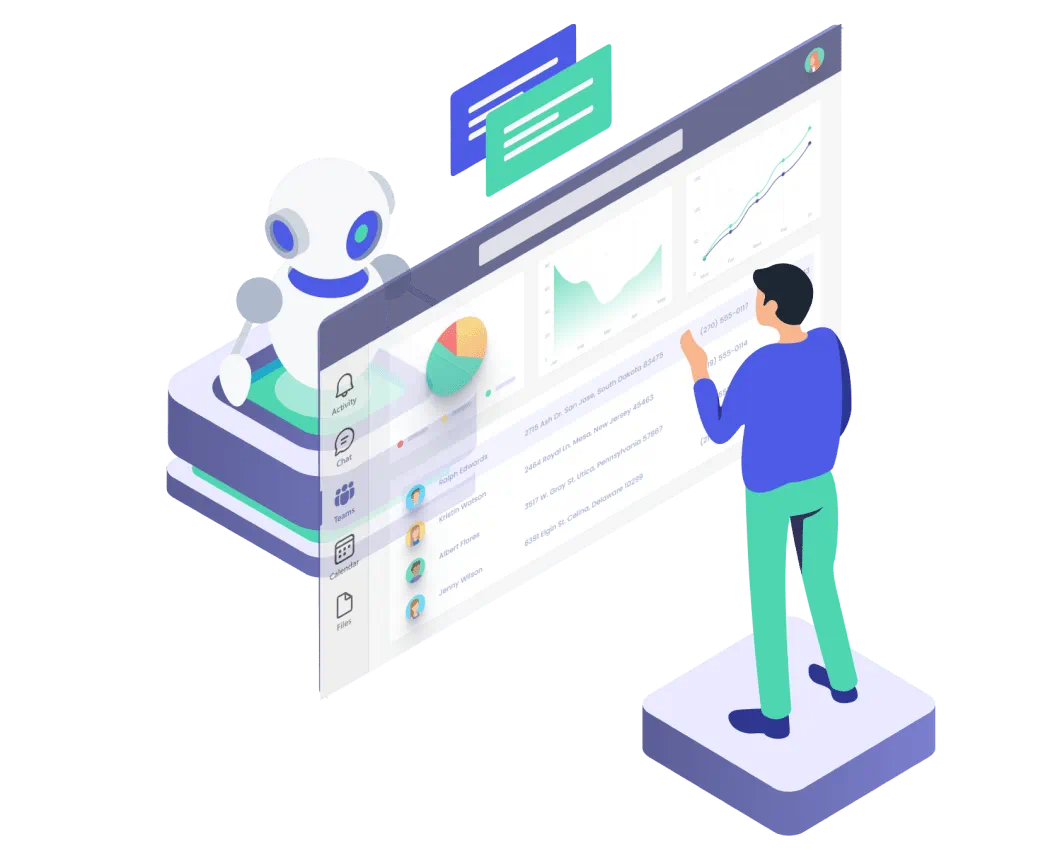
Our speakers
Want to read more?
Discover fresh perspectives and practical tips in our latest whitepaper.











