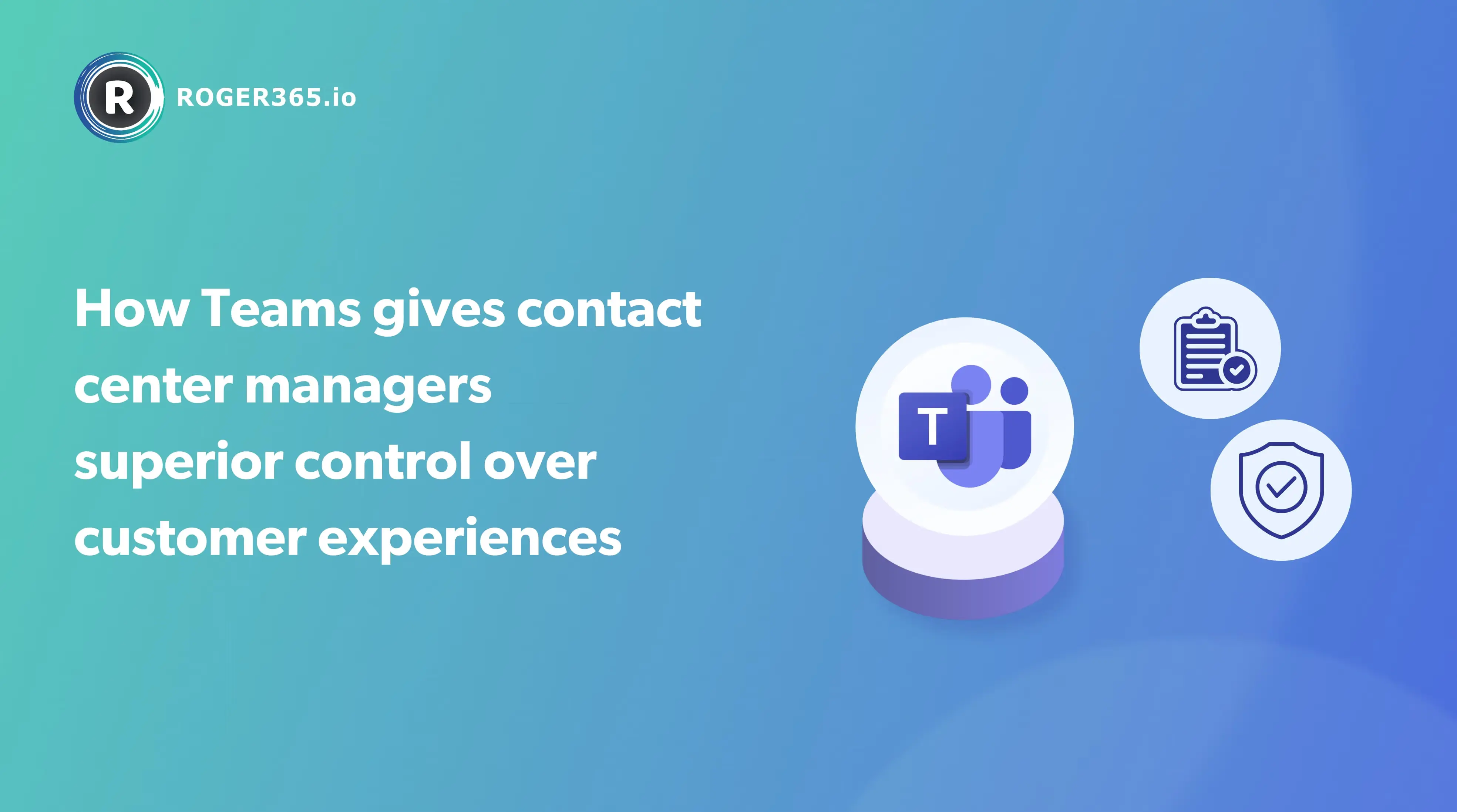Gain control with a Teams Contact Center
As we’ll explore in this blog, the advantages of a Teams Contact Center go far beyond the lower cost-base and a consolidated, compliant working environment. By extending the native capabilities of Teams with ROGER365.io, contact center managers become empowered to optimize their operations and exercise superior control over the entire customer experience. This way, you can gain the ability to serve customers more efficiently and provide the services they demand.
What is a Teams Contact Center?
A Teams Contact Center uses Microsoft Teams as the foundational layer for a full-function Contact Center or Call Center. Customers still get in touch the same way, but your contact center agents use Teams as their user interface, with the added capabilities provided by Microsoft-certified partner software. On the technical side, there are a few different ways to gain the required functionality - but most solutions use either the ‘Extend model’ or the ‘Connect model’.
All the capabilities you need, in one place
On the surface, these models may not look much different to each other, but the way the Extend Model works, or get in touch the Extend Model works means that businesses have greater advantages in the long term. This is the model ROGER365.io uses.Most people know Teams as a first-class platform for modern business. It’s secure, compliant, and highly stable – and it can be fully integrated with your whole organization. Of course, Teams itself doesn’t possess all the capabilities needed to operate a professional Contact Center. So, ROGER365.io extends Teams’ native functionality to handle all the requirements of modern customer contact - including omnichannel support - with a single interface. As a result, your customer service agents can handle all incoming contact via the Teams client. Everything is available directly from within Teams, including CRMs and other enterprise resources, ticketing systems, and any other resource or process your agents might need at their fingertips.
How ROGER365.io puts you in the driver’s seat
With Teams’ capabilities extended by ROGER365.io, it can become a fully integrated customer experience hub. All the data and tooling you need to run a top-level contact center is in a single, unified environment. This gives you an unparalleled opportunity to gain better visibility and control over the customer experience, while keeping it all in a secure and compliant framework. Controlling the customer experience can be thought of like piloting a jet engine; it relies on precise actions, guided by accurate measurements. From the very beginning, the way you set up your contact center will directly define the steps customers must take to get the results they want. This means you can make a big difference just by having the flexibility to adapt your contact center. Experiences can then be improved, so long as you can monitor, measure, and evolve.
Building better customer experiences
With ROGER365.io you have a lot of flexibility to define (and refine) exactly how your customers get the answers they need.
Omnichannel customer support
To start with, you can offer full omnichannel Contact Center support. This allows customers to get in touch with whichever channel (WhatsApp, SMS, webchat, AI chat, voice, etc.,) works best for them. Whichever channel customers choose, your agents can offer seamless support across all channels from a unified interface. All queries are handled to the same high standard, and all the tools your agents need are available directly from the Teams client.
Integrated knowledge of the customer
It’s also easier to give a personal touch thanks to embedded CRM integrations. This way, agents always have full knowledge of their journey and previous contact (from all channels) in one place - as soon as they pick up. All on one screen, with no need to flip between apps or interfaces. With more easily data added from every interaction, you can drive continuous improvement through superior and more complete knowledge of the customer. Over time, you build a rich data resource that can be mined and used by advanced algorithms to analyze and optimize your business.
Total flexibility to customize and integrate with your business
As well as integrating your CRM, you can also use ROGER365.io to assemble all your other preferred tools and resources around your customer experience hub. This means your contact center can gain the productivity of Microsoft AI tooling like Copilot or the additional compliance oversight from Purview. Alternatively, you can build your own preferred combination, selecting the most cost-effective or appropriate solution for your needs.
Automations for convenience
You can ‘lubricate’ the contact center experience by fully customizing menus and options, and by building powerful automations and self-service options. Combined, these minimize the time-to-resolution, and define the shortest path to a happy outcome. Using AI to handle first-line enquiries has never been easier, thanks to the built-in integration for Microsoft AI.
Superior monitoring leads to better performance
Almost all Contact Center providers offer some form of monitoring and reporting, but with ROGER365.io you gain a higher level of control.
While Teams has limited in-built reporting capabilities or real-time visibility, ROGER365.io provides extensive and highly customizable reporting. With this overview, you gain actionable insights based on customized reporting and predefined KPIs. These analytics can uncover the most crucial trends, and give access to the granular details. To give contact center managers a real-time overview of operations, ROGER365.io offers a Supervisor App. This gives managers a lot of options for fine-tuning performance from each team member, with clear metrics and total vision over current activity. Combined, these tools enable your contact center to become data-driven in a meaningful way; using metrics and benchmarks you define, instead of generic reporting.
ROGER365.io and Microsoft Teams: the ideal combination
We’ve entered a new age in customer experience. Expectations are higher than ever, while contact centers strive to become more cost effective and enabled by the most modern tooling and automations. Meanwhile, customers expect seamless omnichannel support, and faster resolutions when they get in touch.
ROGER365.io can help you meet these requirements, and more. It unlocks the full potential of Teams as a powerful contact center, extending its native capabilities and connecting Contact Center operations to your entire business. It gives your organization the versatility and adaptability needed for whatever the future brings. With this setup, you’re not limited to a prescriptive subscription package. You’re in charge; with the full ability to adapt and grow.
Come on - let’s get started!
Why wait? Connect with us on LinkedIn, or get in touch to organize a demo and discuss the possibilities.

Industry
Location
Gain control with a Teams Contact Center
As we’ll explore in this blog, the advantages of a Teams Contact Center go far beyond the lower cost-base and a consolidated, compliant working environment. By extending the native capabilities of Teams with ROGER365.io, contact center managers become empowered to optimize their operations and exercise superior control over the entire customer experience. This way, you can gain the ability to serve customers more efficiently and provide the services they demand.
What is a Teams Contact Center?
A Teams Contact Center uses Microsoft Teams as the foundational layer for a full-function Contact Center or Call Center. Customers still get in touch the same way, but your contact center agents use Teams as their user interface, with the added capabilities provided by Microsoft-certified partner software. On the technical side, there are a few different ways to gain the required functionality - but most solutions use either the ‘Extend model’ or the ‘Connect model’.
All the capabilities you need, in one place
On the surface, these models may not look much different to each other, but the way the Extend Model works, or get in touch the Extend Model works means that businesses have greater advantages in the long term. This is the model ROGER365.io uses.Most people know Teams as a first-class platform for modern business. It’s secure, compliant, and highly stable – and it can be fully integrated with your whole organization. Of course, Teams itself doesn’t possess all the capabilities needed to operate a professional Contact Center. So, ROGER365.io extends Teams’ native functionality to handle all the requirements of modern customer contact - including omnichannel support - with a single interface. As a result, your customer service agents can handle all incoming contact via the Teams client. Everything is available directly from within Teams, including CRMs and other enterprise resources, ticketing systems, and any other resource or process your agents might need at their fingertips.
How ROGER365.io puts you in the driver’s seat
With Teams’ capabilities extended by ROGER365.io, it can become a fully integrated customer experience hub. All the data and tooling you need to run a top-level contact center is in a single, unified environment. This gives you an unparalleled opportunity to gain better visibility and control over the customer experience, while keeping it all in a secure and compliant framework. Controlling the customer experience can be thought of like piloting a jet engine; it relies on precise actions, guided by accurate measurements. From the very beginning, the way you set up your contact center will directly define the steps customers must take to get the results they want. This means you can make a big difference just by having the flexibility to adapt your contact center. Experiences can then be improved, so long as you can monitor, measure, and evolve.
Building better customer experiences
With ROGER365.io you have a lot of flexibility to define (and refine) exactly how your customers get the answers they need.
Omnichannel customer support
To start with, you can offer full omnichannel Contact Center support. This allows customers to get in touch with whichever channel (WhatsApp, SMS, webchat, AI chat, voice, etc.,) works best for them. Whichever channel customers choose, your agents can offer seamless support across all channels from a unified interface. All queries are handled to the same high standard, and all the tools your agents need are available directly from the Teams client.
Integrated knowledge of the customer
It’s also easier to give a personal touch thanks to embedded CRM integrations. This way, agents always have full knowledge of their journey and previous contact (from all channels) in one place - as soon as they pick up. All on one screen, with no need to flip between apps or interfaces. With more easily data added from every interaction, you can drive continuous improvement through superior and more complete knowledge of the customer. Over time, you build a rich data resource that can be mined and used by advanced algorithms to analyze and optimize your business.
Total flexibility to customize and integrate with your business
As well as integrating your CRM, you can also use ROGER365.io to assemble all your other preferred tools and resources around your customer experience hub. This means your contact center can gain the productivity of Microsoft AI tooling like Copilot or the additional compliance oversight from Purview. Alternatively, you can build your own preferred combination, selecting the most cost-effective or appropriate solution for your needs.
Automations for convenience
You can ‘lubricate’ the contact center experience by fully customizing menus and options, and by building powerful automations and self-service options. Combined, these minimize the time-to-resolution, and define the shortest path to a happy outcome. Using AI to handle first-line enquiries has never been easier, thanks to the built-in integration for Microsoft AI.
Superior monitoring leads to better performance
Almost all Contact Center providers offer some form of monitoring and reporting, but with ROGER365.io you gain a higher level of control.
While Teams has limited in-built reporting capabilities or real-time visibility, ROGER365.io provides extensive and highly customizable reporting. With this overview, you gain actionable insights based on customized reporting and predefined KPIs. These analytics can uncover the most crucial trends, and give access to the granular details. To give contact center managers a real-time overview of operations, ROGER365.io offers a Supervisor App. This gives managers a lot of options for fine-tuning performance from each team member, with clear metrics and total vision over current activity. Combined, these tools enable your contact center to become data-driven in a meaningful way; using metrics and benchmarks you define, instead of generic reporting.
ROGER365.io and Microsoft Teams: the ideal combination
We’ve entered a new age in customer experience. Expectations are higher than ever, while contact centers strive to become more cost effective and enabled by the most modern tooling and automations. Meanwhile, customers expect seamless omnichannel support, and faster resolutions when they get in touch.
ROGER365.io can help you meet these requirements, and more. It unlocks the full potential of Teams as a powerful contact center, extending its native capabilities and connecting Contact Center operations to your entire business. It gives your organization the versatility and adaptability needed for whatever the future brings. With this setup, you’re not limited to a prescriptive subscription package. You’re in charge; with the full ability to adapt and grow.
Come on - let’s get started!
Why wait? Connect with us on LinkedIn, or get in touch to organize a demo and discuss the possibilities.
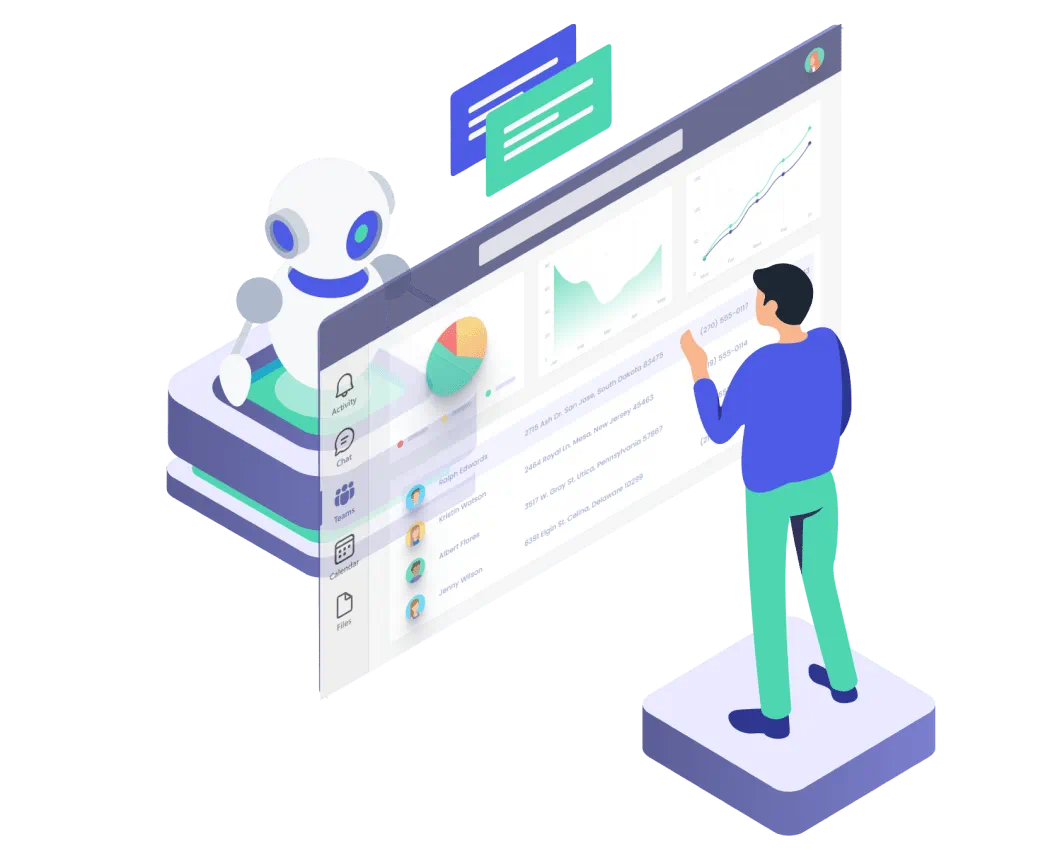
Our speakers
Want to read more?
Discover fresh perspectives and practical tips in our latest whitepaper.