When to use the personal touch
There are certain situations where using a receptionist or phone attendant is the better option. For example, if your business supports incredibly diverse calls, then it’s hard to lump together ‘common queries’. This makes it nearly impossible to create an automated menu or interactive voice response (IVR) system with meaningful multiple-choice navigation.
Also, some businesses operate with a more ‘tailored’ business that fits to each customer's needs, and this is a good example of when a human receptionist is a better choice.
Complex queries
Similarly, you might routinely receive queries that are incredibly complex from the very beginning, or that fall into various specialisms – so the customer may not know which IVR option to choose.
In this case, the receptionist (as an expert on who’s available and how they can help) can unburden them from this decision.
B2B
You should also consider the number of customers you serve, and the revenue contributed by each one. Consumer-facing businesses can expect numerous queries from large volumes of callers – in which case, an automated IVR is the clear winner. However, if you’re operating in a B2B industry with a handful of very valuable clients (and close personal relationships with specific customer service agents), then a personal approach will show these customers they are valued.
Phone Attendant: A challenging and vital role
Being a telephone operator, front-desk attendant, or receptionist isn’t an easy job. And, because callers will form their ‘first impression’ of your company from this interaction, it’s important to give receptionists the tools they need to offer the very best level of service. With potentially large volumes of calls, the attendant needs to answer each one in a timely manner, and then connect each caller with the right person for their query. It’s not unusual to ask multiple callers to ‘hold the line’ while dealing with larger call volumes, and juggling multiple conversations at the same time.
If a caller is speaking indistinctly, or with an unfamiliar accent, it can create potential for misunderstanding and frustration. It’s important to recognize that this role can be highly stressful if receptionists aren’t sufficiently supported. They need to have a clear overview of incoming calls, who’s available, who’s waiting, and a full spectrum of effective actions they can take.
How to enhance customer experiences and productivity
To do their job at the highest level, front desk attendants and receptionists need advanced tools that can enhance the customer experience and reduce friction and stress. Let’s start with the beginning of the call. Without needing to ask the customer, the receptionist should (ideally) know who is calling before they pick up. If they can gain some insight into the customer and their context before answering, they can immediately give a more professional service and good impression. Imagine also, if you could see which language they preferred before you started the conversation.
Next, the receptionist needs to direct the call to the right person. This means they need a clear view of who’s available, and what skills/expertise they have. It’s also handy to see which departments people belong to. Perhaps the caller has a personal contact at the company they want to speak to? In which case, the receptionist needs to be able to connect the call with them directly, or offer the next best alternative.
Now, let’s imagine the requested person isn’t available right now. The caller doesn't want to wait around, so it’s ideal to get the right agent to call them back as soon as they’re available. If they can already prepare the right information for the caller, even better!
Introducing the Attendant Console
These capabilities are only possible when receptionists are equipped with tools that connect their role to the rest of the business, with a total overview of relevant information, and with processes connected to all the enterprise resources the business uses. In the past, ‘receptionist software’ was used to solve many of these problems. For the modern omnichannel Contact Center, however, they need an Attendant Console.
ROGER365.io has created the powerful Attendant Console for Microsoft Teams, which enables receptionists and front desk attendants to efficiently handle incoming calls with intelligence and high-level professionalism. It’s a dedicated interface that’s made to unburden and empower this challenging role.
How does the Attendant Console benefit receptionists?
There are many benefits and features of the Attendant Console for Microsoft Teams, which empowers attendants and receptionists with a clear overview of calls, and a full range of actions. As an integral part of the ROGER365.io Contact Center for Microsoft Teams platform, the Attendant Console is linked to the same business resources as the rest of the Contact Center. This means that when a customer calls, the receptionist can see who it is with a full insight into their customer journey.
At a glance, the receptionist can see the incoming call queue, ongoing calls, and the available agents. By using customized labels, they can create a knowledge base of which colleagues possess certain skills, languages or other specialisms, and which departments they work in. With a deep integration to your CRM data (which is available within the Attendant Console itself), receptionists can see who the caller normally speaks with, and their entire history. Finding the right colleague to connect with is easy, using a shortlist of ‘favorites’, or by searching the CRM with keywords, labels, names, or departments.
Whenever a colleague is busy with a meeting or another call, the receptionist can create a call-back notification. And, in case a caller is on hold for an extended period, the receptionist can easily check back in with them to see if they want to keep waiting, or receive a call-back. Handling multiple calls at the same time is made much easier too, as information is readily available and actions can be taken very quickly. The receptionist can see who is still waiting, and anticipate their needs more effectively – and this leads to better outcomes.
In addition to these (and many more) prebuilt features of the Attendant Console for Teams, ROGER365.io enables businesses to create their own automations and workflows that are fully integrated with the ROGER365.io platform. This means that your business can create the ideal solution for your receptionists, perfectly matching your company’s own processes.
A full overview and total control
With the Attendant Console, your receptionists and front desk attendants gain a dedicated interface that empowers them to take the right actions with minimal stress. As a Teams-native app, it is accessed entirely from within the Teams client, so there’s no flipping between screens. All the information is at your fingertips, and the most appropriate actions can be triggered with just a few clicks.
This demanding role is made easier to manage, and less stressful – with a clear overview of the real-time situation. And detailed metrics help to identify further optimizations, increasing efficiency and boosting the customer experience. We believe the Attendant Console will greatly improve the capabilities of receptionists, and help them provide greater value to customers.

Industry
Location
When to use the personal touch
There are certain situations where using a receptionist or phone attendant is the better option. For example, if your business supports incredibly diverse calls, then it’s hard to lump together ‘common queries’. This makes it nearly impossible to create an automated menu or interactive voice response (IVR) system with meaningful multiple-choice navigation.
Also, some businesses operate with a more ‘tailored’ business that fits to each customer's needs, and this is a good example of when a human receptionist is a better choice.
Complex queries
Similarly, you might routinely receive queries that are incredibly complex from the very beginning, or that fall into various specialisms – so the customer may not know which IVR option to choose.
In this case, the receptionist (as an expert on who’s available and how they can help) can unburden them from this decision.
B2B
You should also consider the number of customers you serve, and the revenue contributed by each one. Consumer-facing businesses can expect numerous queries from large volumes of callers – in which case, an automated IVR is the clear winner. However, if you’re operating in a B2B industry with a handful of very valuable clients (and close personal relationships with specific customer service agents), then a personal approach will show these customers they are valued.
Phone Attendant: A challenging and vital role
Being a telephone operator, front-desk attendant, or receptionist isn’t an easy job. And, because callers will form their ‘first impression’ of your company from this interaction, it’s important to give receptionists the tools they need to offer the very best level of service. With potentially large volumes of calls, the attendant needs to answer each one in a timely manner, and then connect each caller with the right person for their query. It’s not unusual to ask multiple callers to ‘hold the line’ while dealing with larger call volumes, and juggling multiple conversations at the same time.
If a caller is speaking indistinctly, or with an unfamiliar accent, it can create potential for misunderstanding and frustration. It’s important to recognize that this role can be highly stressful if receptionists aren’t sufficiently supported. They need to have a clear overview of incoming calls, who’s available, who’s waiting, and a full spectrum of effective actions they can take.
How to enhance customer experiences and productivity
To do their job at the highest level, front desk attendants and receptionists need advanced tools that can enhance the customer experience and reduce friction and stress. Let’s start with the beginning of the call. Without needing to ask the customer, the receptionist should (ideally) know who is calling before they pick up. If they can gain some insight into the customer and their context before answering, they can immediately give a more professional service and good impression. Imagine also, if you could see which language they preferred before you started the conversation.
Next, the receptionist needs to direct the call to the right person. This means they need a clear view of who’s available, and what skills/expertise they have. It’s also handy to see which departments people belong to. Perhaps the caller has a personal contact at the company they want to speak to? In which case, the receptionist needs to be able to connect the call with them directly, or offer the next best alternative.
Now, let’s imagine the requested person isn’t available right now. The caller doesn't want to wait around, so it’s ideal to get the right agent to call them back as soon as they’re available. If they can already prepare the right information for the caller, even better!
Introducing the Attendant Console
These capabilities are only possible when receptionists are equipped with tools that connect their role to the rest of the business, with a total overview of relevant information, and with processes connected to all the enterprise resources the business uses. In the past, ‘receptionist software’ was used to solve many of these problems. For the modern omnichannel Contact Center, however, they need an Attendant Console.
ROGER365.io has created the powerful Attendant Console for Microsoft Teams, which enables receptionists and front desk attendants to efficiently handle incoming calls with intelligence and high-level professionalism. It’s a dedicated interface that’s made to unburden and empower this challenging role.
How does the Attendant Console benefit receptionists?
There are many benefits and features of the Attendant Console for Microsoft Teams, which empowers attendants and receptionists with a clear overview of calls, and a full range of actions. As an integral part of the ROGER365.io Contact Center for Microsoft Teams platform, the Attendant Console is linked to the same business resources as the rest of the Contact Center. This means that when a customer calls, the receptionist can see who it is with a full insight into their customer journey.
At a glance, the receptionist can see the incoming call queue, ongoing calls, and the available agents. By using customized labels, they can create a knowledge base of which colleagues possess certain skills, languages or other specialisms, and which departments they work in. With a deep integration to your CRM data (which is available within the Attendant Console itself), receptionists can see who the caller normally speaks with, and their entire history. Finding the right colleague to connect with is easy, using a shortlist of ‘favorites’, or by searching the CRM with keywords, labels, names, or departments.
Whenever a colleague is busy with a meeting or another call, the receptionist can create a call-back notification. And, in case a caller is on hold for an extended period, the receptionist can easily check back in with them to see if they want to keep waiting, or receive a call-back. Handling multiple calls at the same time is made much easier too, as information is readily available and actions can be taken very quickly. The receptionist can see who is still waiting, and anticipate their needs more effectively – and this leads to better outcomes.
In addition to these (and many more) prebuilt features of the Attendant Console for Teams, ROGER365.io enables businesses to create their own automations and workflows that are fully integrated with the ROGER365.io platform. This means that your business can create the ideal solution for your receptionists, perfectly matching your company’s own processes.
A full overview and total control
With the Attendant Console, your receptionists and front desk attendants gain a dedicated interface that empowers them to take the right actions with minimal stress. As a Teams-native app, it is accessed entirely from within the Teams client, so there’s no flipping between screens. All the information is at your fingertips, and the most appropriate actions can be triggered with just a few clicks.
This demanding role is made easier to manage, and less stressful – with a clear overview of the real-time situation. And detailed metrics help to identify further optimizations, increasing efficiency and boosting the customer experience. We believe the Attendant Console will greatly improve the capabilities of receptionists, and help them provide greater value to customers.
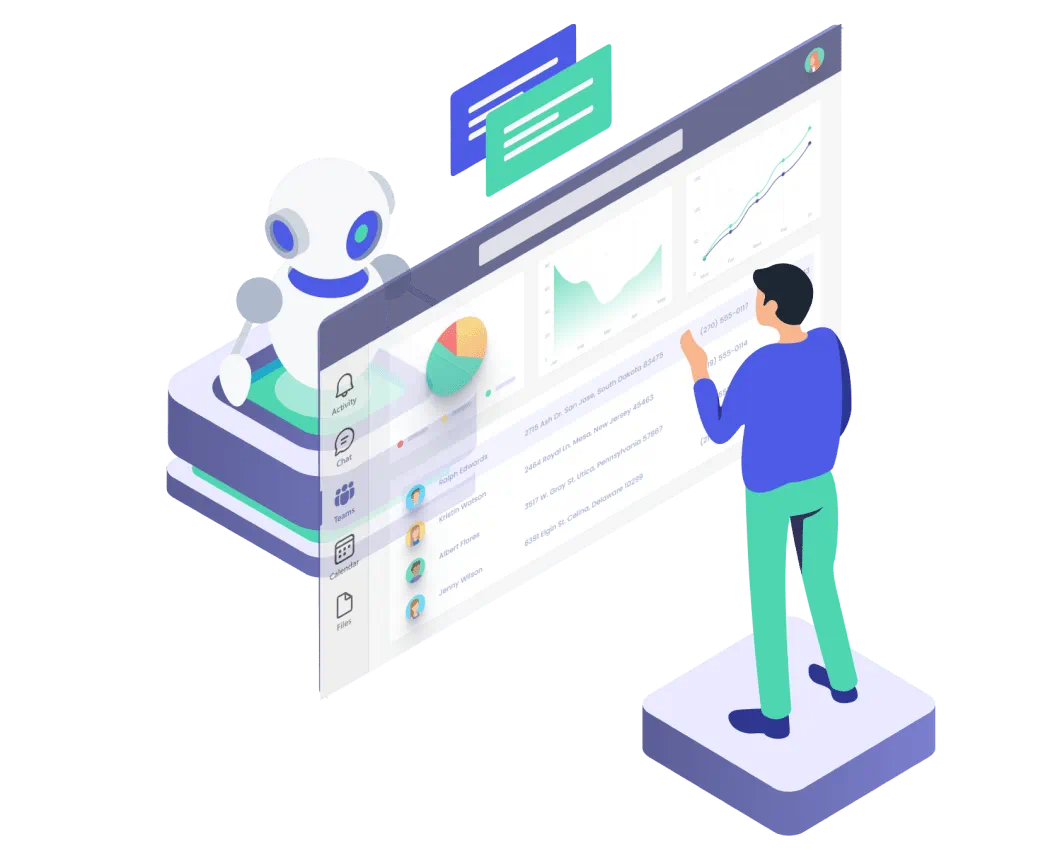
Our speakers
Want to read more?
Discover fresh perspectives and practical tips in our latest whitepaper.











