Meeting the challenges of hybrid working and omnichannel customers
Hybrid work and omnichannel customers are a reality that businesses need to adapt to - and profit from. The customer must be the focal point: for both B2C and B2B companies, it is equally likely that your customer will prefer the convenience of multiple channels like WhatsApp, Social Messaging, or Webchats to make contact.
Hybrid working and omnichannel communications are a part of the landscape, so businesses must use tools that deal with this intelligently – turning a challenge into an asset.
Choosing the most crucial Teams integrations for business
With the goal of meeting the needs of modern hybrid working and the omnichannel customer in mind, it’s important for companies to use the right Teams integrations.
In this article, we’re looking at three vital integrations for Teams that help businesses overcome this challenge while building a solution that is shaped to fit their own systems and processes. We’ll examine how each helps serve the customer and grow the business.
An overabundance of solutions and integrations – time to consolidate
For years, business has been told that digitalization makes you future-proof. When the COVID pandemic hit, companies that had already embraced digital working had a natural advantage. Digitally adept offices were fundamentally less constrained when offices had to close, as their operations could largely continue with remote workers. Businesses discovered that remote and hybrid work can be very productive when you have capable tools. Within months, video conferencing and other communication tools like Zoom, Teams, and Slack became the foundation of a new, digitally enabled, hybrid workplace.
The growth in these tools has been phenomenal: in January 2020, stock in Zoom Video Communications Inc. was valued at about $67/share. Just one year later, it had risen to $337/share - reflecting a huge shift in the importance of multi- and omnichannel communications.
With so many apps and solutions available, consolidation becomes inevitable. Without doing this, businesses struggle with the confusion and inefficiencies of multiple apps and data silos. With so many moving parts, friction is a natural consequence, and something will always fail.
Consolidation and simplification are the only path forward. An early ‘exploratory’ phase has been replaced by the search for the ideal communications app – one tool that can consolidate all processes in one hub, and integrate every necessary digital resource.
It’s clear that Microsoft Teams has a strong lead in this regard. It has become the app of choice for businesses to create a secure and integrated system for hybrid working. It works perfectly with the Microsoft business software ecosystem and has (almost) all the communications capabilities needed. Anything missing can be added by extending Teams even further with Microsoft Certified partner solutions and custom integrations.
#1 Teams Integration: Omnichannel contact with hybrid queues
Do you really need to integrate every channel? Essentially, yes: without integrating all channels, your company is left with a messy ‘spaghetti architecture’ that’s difficult to manage and maintain. Using multiple apps can cause confusion, slow down agents, and result in disconnected processes and a lack of visibility. It can also present serious issues regarding security and compliance.
To deliver the maximum value, all channels must be totally integrated. Only then are they truly connected to your business. The best method is to contain all channels within the neat ‘wrapper’ of Microsoft Teams. Teams is a secure hub where all communications are easily connected to CRM data (see our #3 integration, below) and workflows or automations.
ROGER365.io has created a powerful Contact Center solution for Teams, which can successfully manage the demands of omnichannel communications. In particular, agents get a clear overview of all incoming communications with the ROGER365.io ‘Hybrid Queue’ feature. With the Hybrid Queue, both voice and social channels are visible on the same screen and connected to all the same automations, data sources, and business processes.
#2 Teams Integration: WhatsApp for Teams
WhatsApp is a very popular communication channel with a niche role. It is frequently used by certain customer groups, and for obtaining straightforward answers when urgency is not an issue. Customers favor it for the ability to ask a question instantly, without waiting on the line – plus they can add media such as photos or video. As GenZ starts to populate the workforce (and adopt more responsible roles), this channel will continue to grow in importance.
However, compliance must be a priority for managing this channel. Many companies have been slow to adapt to this reality, and have taken an ad-hoc approach to adopting new channels like WhatsApp. This has opened the back door to a new threat: shadow messaging.
Shadow messaging happens when communication channels aren’t integrated. Instead, workers use non-sanctioned apps or sanctioned ‘business phones’ to communicate directly with customers or colleagues. This situation leads to a lack of oversight, and a disconnect between the communication and the rest of the business. Relevant data can be easily overlooked, and the customer experience can be inconsistent.
Shadow messaging also presents a serious problem to data compliance and data security. Even when agents use a ‘dedicated business phone’ to manage such channels, this automatically leads to siloed data and information leaving secure systems. And sometimes, hefty fines can result.
By integrating WhatsApp into Teams within the ROGER365.io environment, it can become just as connected to your business as voice calls. There’s no need to scramble to find the relevant information in the CRM or elsewhere - this comes up as soon as the agent picks up the message within Teams from ROGER365.io’s Hybrid Queue.
ROGER365.io integrates WhatsApp into Teams so it’s connected to whatever business processes or resources you have set up. At a glance, a customer service agent can see the customer’s identity, any open tickets, create a new ticket, fill out a form – whatever your business normally does – all within Teams. You can also route WhatsApp messages to specific agents to ensure they get the assistance they need.
#3 Teams Integration: CRM integration – connecting Teams to rich data, BI, and automations
Every contact with the customer should be the start of a business process, and that’s just as true of WhatsApp, Voice calls, Webchats or any other channel.
To give customers the best experience and a favorable outcome, CRM data must be instantly available without needing to flip between screens. Many businesses use their CRM as a hub for all their business activities, making this integration with Teams even more vital. With RPA (Robotic Process Automation) becoming a vital part of customer service, being connected to rich data, business intelligence and business automations is a must.
ROGER365.io integrates your CRM with Teams, so that specific data is immediately available and processes can be easily triggered. The secret to making this easy for customer service agents is the ROGER365.io ‘Powerframe’, which is one of the solution’s most versatile features.
With the Powerframe, agents are provided with a customized dashboard within the Teams interface. The Powerframe is a panel that can contain any data, trigger defined processes, or open connected apps. This is done directly within the Powerframe itself, so there’s no need to flip between screens or apps. Everything you need to provide first class customer service is at your fingertips.
The advantage of this feature cannot be overstated. While many Contact Center Solutions ultimately force the business to bend around their architecture, ROGER365.io works the other way – putting the business first and enabling them to create a powerful toolkit that’s shaped around the business. This combination of versatility and capability is a rare commodity in the Contact Center as a Service (CCaaS) sector.

Industry
Location
Meeting the challenges of hybrid working and omnichannel customers
Hybrid work and omnichannel customers are a reality that businesses need to adapt to - and profit from. The customer must be the focal point: for both B2C and B2B companies, it is equally likely that your customer will prefer the convenience of multiple channels like WhatsApp, Social Messaging, or Webchats to make contact.
Hybrid working and omnichannel communications are a part of the landscape, so businesses must use tools that deal with this intelligently – turning a challenge into an asset.
Choosing the most crucial Teams integrations for business
With the goal of meeting the needs of modern hybrid working and the omnichannel customer in mind, it’s important for companies to use the right Teams integrations.
In this article, we’re looking at three vital integrations for Teams that help businesses overcome this challenge while building a solution that is shaped to fit their own systems and processes. We’ll examine how each helps serve the customer and grow the business.
An overabundance of solutions and integrations – time to consolidate
For years, business has been told that digitalization makes you future-proof. When the COVID pandemic hit, companies that had already embraced digital working had a natural advantage. Digitally adept offices were fundamentally less constrained when offices had to close, as their operations could largely continue with remote workers. Businesses discovered that remote and hybrid work can be very productive when you have capable tools. Within months, video conferencing and other communication tools like Zoom, Teams, and Slack became the foundation of a new, digitally enabled, hybrid workplace.
The growth in these tools has been phenomenal: in January 2020, stock in Zoom Video Communications Inc. was valued at about $67/share. Just one year later, it had risen to $337/share - reflecting a huge shift in the importance of multi- and omnichannel communications.
With so many apps and solutions available, consolidation becomes inevitable. Without doing this, businesses struggle with the confusion and inefficiencies of multiple apps and data silos. With so many moving parts, friction is a natural consequence, and something will always fail.
Consolidation and simplification are the only path forward. An early ‘exploratory’ phase has been replaced by the search for the ideal communications app – one tool that can consolidate all processes in one hub, and integrate every necessary digital resource.
It’s clear that Microsoft Teams has a strong lead in this regard. It has become the app of choice for businesses to create a secure and integrated system for hybrid working. It works perfectly with the Microsoft business software ecosystem and has (almost) all the communications capabilities needed. Anything missing can be added by extending Teams even further with Microsoft Certified partner solutions and custom integrations.
#1 Teams Integration: Omnichannel contact with hybrid queues
Do you really need to integrate every channel? Essentially, yes: without integrating all channels, your company is left with a messy ‘spaghetti architecture’ that’s difficult to manage and maintain. Using multiple apps can cause confusion, slow down agents, and result in disconnected processes and a lack of visibility. It can also present serious issues regarding security and compliance.
To deliver the maximum value, all channels must be totally integrated. Only then are they truly connected to your business. The best method is to contain all channels within the neat ‘wrapper’ of Microsoft Teams. Teams is a secure hub where all communications are easily connected to CRM data (see our #3 integration, below) and workflows or automations.
ROGER365.io has created a powerful Contact Center solution for Teams, which can successfully manage the demands of omnichannel communications. In particular, agents get a clear overview of all incoming communications with the ROGER365.io ‘Hybrid Queue’ feature. With the Hybrid Queue, both voice and social channels are visible on the same screen and connected to all the same automations, data sources, and business processes.
#2 Teams Integration: WhatsApp for Teams
WhatsApp is a very popular communication channel with a niche role. It is frequently used by certain customer groups, and for obtaining straightforward answers when urgency is not an issue. Customers favor it for the ability to ask a question instantly, without waiting on the line – plus they can add media such as photos or video. As GenZ starts to populate the workforce (and adopt more responsible roles), this channel will continue to grow in importance.
However, compliance must be a priority for managing this channel. Many companies have been slow to adapt to this reality, and have taken an ad-hoc approach to adopting new channels like WhatsApp. This has opened the back door to a new threat: shadow messaging.
Shadow messaging happens when communication channels aren’t integrated. Instead, workers use non-sanctioned apps or sanctioned ‘business phones’ to communicate directly with customers or colleagues. This situation leads to a lack of oversight, and a disconnect between the communication and the rest of the business. Relevant data can be easily overlooked, and the customer experience can be inconsistent.
Shadow messaging also presents a serious problem to data compliance and data security. Even when agents use a ‘dedicated business phone’ to manage such channels, this automatically leads to siloed data and information leaving secure systems. And sometimes, hefty fines can result.
By integrating WhatsApp into Teams within the ROGER365.io environment, it can become just as connected to your business as voice calls. There’s no need to scramble to find the relevant information in the CRM or elsewhere - this comes up as soon as the agent picks up the message within Teams from ROGER365.io’s Hybrid Queue.
ROGER365.io integrates WhatsApp into Teams so it’s connected to whatever business processes or resources you have set up. At a glance, a customer service agent can see the customer’s identity, any open tickets, create a new ticket, fill out a form – whatever your business normally does – all within Teams. You can also route WhatsApp messages to specific agents to ensure they get the assistance they need.
#3 Teams Integration: CRM integration – connecting Teams to rich data, BI, and automations
Every contact with the customer should be the start of a business process, and that’s just as true of WhatsApp, Voice calls, Webchats or any other channel.
To give customers the best experience and a favorable outcome, CRM data must be instantly available without needing to flip between screens. Many businesses use their CRM as a hub for all their business activities, making this integration with Teams even more vital. With RPA (Robotic Process Automation) becoming a vital part of customer service, being connected to rich data, business intelligence and business automations is a must.
ROGER365.io integrates your CRM with Teams, so that specific data is immediately available and processes can be easily triggered. The secret to making this easy for customer service agents is the ROGER365.io ‘Powerframe’, which is one of the solution’s most versatile features.
With the Powerframe, agents are provided with a customized dashboard within the Teams interface. The Powerframe is a panel that can contain any data, trigger defined processes, or open connected apps. This is done directly within the Powerframe itself, so there’s no need to flip between screens or apps. Everything you need to provide first class customer service is at your fingertips.
The advantage of this feature cannot be overstated. While many Contact Center Solutions ultimately force the business to bend around their architecture, ROGER365.io works the other way – putting the business first and enabling them to create a powerful toolkit that’s shaped around the business. This combination of versatility and capability is a rare commodity in the Contact Center as a Service (CCaaS) sector.
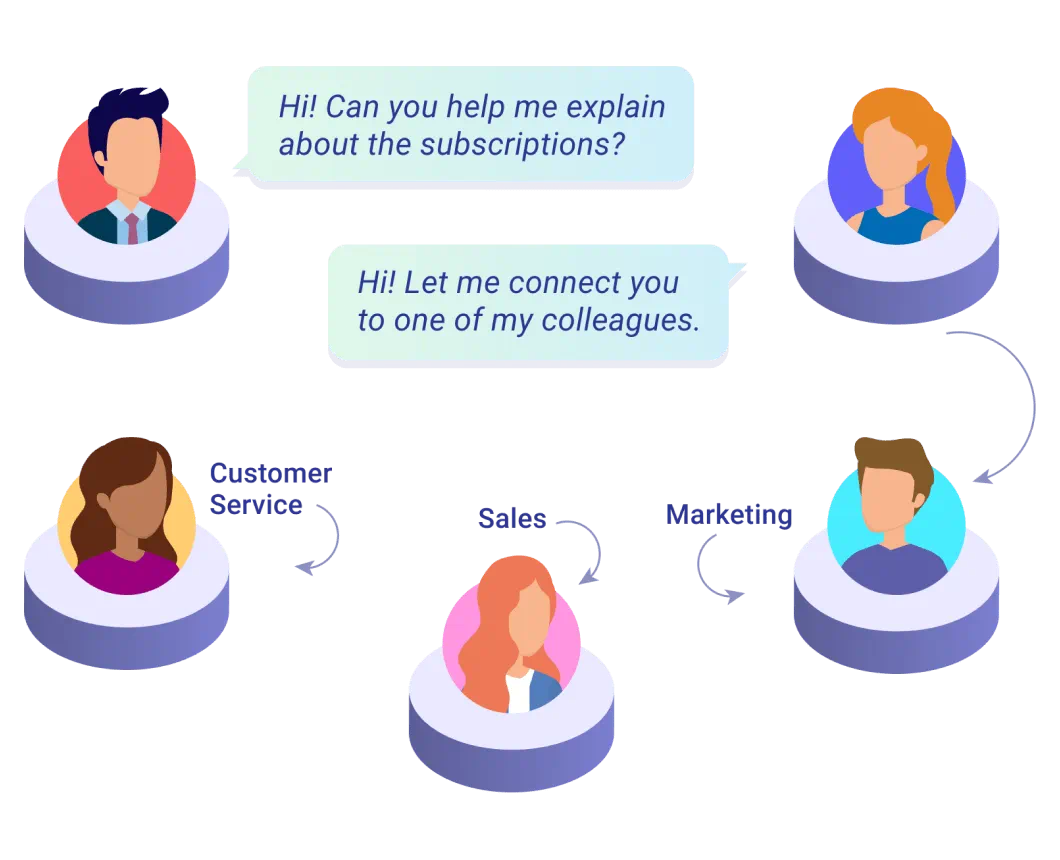
Our speakers
Want to read more?
Discover fresh perspectives and practical tips in our latest whitepaper.











