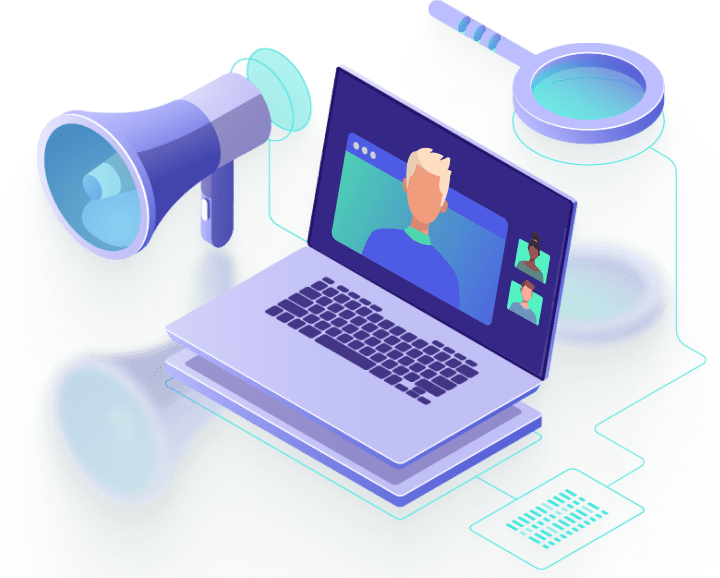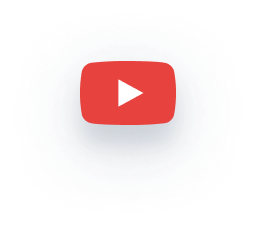What’s holding back WhatsApp-Contact Center integration?
Integrating WhatsApp into your Contact Center must be a priority for any business today. Worryingly, staff are often already using the app in an ad hoc or unsanctioned way. This can lead to compliance issues and opens-up the potential for security leaks, fines, and lawsuits. Despite the urgency of this situation, many Contact Center managers are still hesitant about wading into the complexity of integrating WhatsApp into their Contact Center. Of course, they’d love to add WhatsApp as a secure Contact Center channel, but it isn’t clear how to begin addressing this challenge.
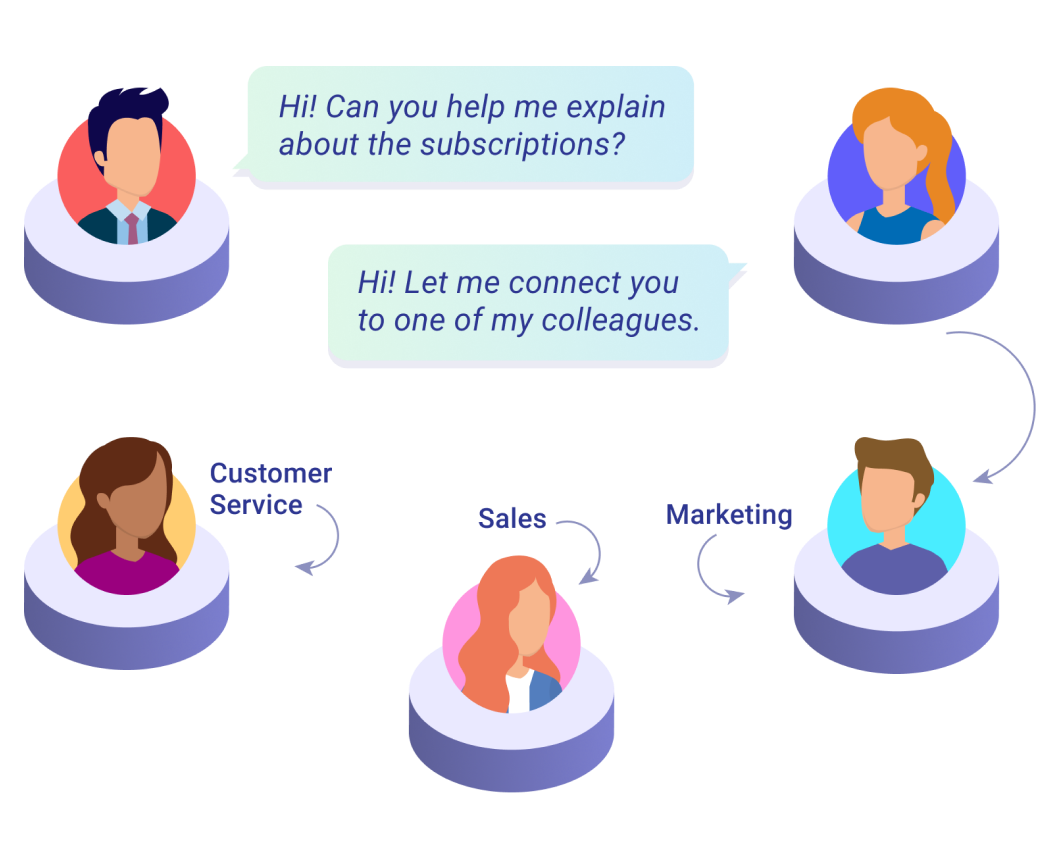
WhatsApp as a secure communication channel
Despite the urgency of this situation, many Contact Center managers are still hesitant about wading into the complexity of integrating WhatsApp into their Contact Center. Of course, they’d love to add WhatsApp as a secure Contact Center channel, but it isn’t clear how to begin addressing this challenge.CCaaS and WhatsApp
While some Contact Center as a Service (CCaaS) providers appear to offer ‘WhatsApp for Contact Centers,’ these solutions are not transparent when it comes to details, and may fail to deliver the potential value. This might be due to a lack of true integration with business processes, or the exorbitant price-tag that comes with it.A custom integration is another option, but this would still be relatively costly and require regular maintenance.
Decision paralysis leads many managers to simply ‘hide their heads in the sand,’ in the hope that the ‘problem’ will go away. But it won’t. And it is better to see the ‘problem’ of integration as an opportunity. It’s a challenge you can be proud of solving. Ultimately, the adoption of WhatsApp is something the customer demands, so market forces will make it happen anyway.
It is far better to actively manage this transition. This avoids the potential risks that come from unsanctioned ‘shadow messaging.’
Why your business needs an omni-channel platform
As customers continue to move towards more digital and omnichannel communications, tools like WhatsApp can help companies to do more with each point of contact using interactions that are multilayered, and rich with data.
Adding WhatsApp to your Contact Center operation will not only add considerable value, it’s also surprisingly easy to integrate seamlessly - and we’ll show you how.
Why ‘WhatsApp for Contact Center’ is an unmissable integration for customer communication
WhatsApp is strongly preferred by many customers, and this alone should be a reason to integrate it into your Contact Center. However, there’s no point having an integration that’s hard to use or disconnected from key business processes. The WhatsApp-to-Contact Center integration must be optimized to deliver the most value to all parties.
Every point of contact with a customer is a potential starting point for a business process. Traditionally, a phone call from a customer would be a prompt for agents to act by sending out information packs, triggering remedial actions, resending orders, or issuing a returns authorization. This connection to business actions needs to be just as easy with WhatsApp as any other communication channel. And it must be kept secure - within the Teams client.
Some businesses use WhatsApp for Business as a separate client, but this involves checking and flipping between screens, and lacks the true integration needed to make it a reliable business tool. There’s also no guarantee of uptime when the app or browser is minimized or closed.
The best strategy to ensure 100% uptime, security, and data compliance is to envelop all these processes within the Teams platform. Until recently, however, this has been difficult to achieve. Building an integration using the WhatsApp for Business API with an own-development approach entails a costly development process and long-term maintenance. This is felt both in terms of cost and downtime whenever problems emerge, and maintenance occurs.
What WhatsApp does what other channels cannot
There are numerous benefits to integrating WhatsApp into your Teams Contact Center and business communications. Once it’s fully set-up, customers can receive auto-replies in the same way as they do from other channels, for example.
Outbound communications
WhatsApp enables a business to send customized outbound communications that target specific customer groups, or single messages that address one customer. Given the open rate for emails is typically 22%, and the open rate for WhatsApp is 98%, this is not to be ignored.
Information gathering made easy
To make outbound communications easy, WhatsApp provides templates that are used to build spam-free outbound communications that are more likely to get a response. With these templates, a business can easily capture information from surveys and forms, or enable customers to book appointments with forms linked to Microsoft’s Bookings App.
Rich media
With WhatsApp it’s also possible for both customers and businesses to send rich media securely. This can include how-to videos, or photos that clearly show the nature of a problem.
And, of course, all these features can be used to facilitate a fluid and rich conversation, whenever a customer instigates a query too, turning each point of contact into an opportunity to deepen the relationship with the customer.
When a customer contacts you with a problem, they can send an image or short video that shows exactly what’s going on – helping you resolve the issue more quickly and ensuring it’s dealt with by the most qualified agent. It’s easy to share locations too.
Greater reach and applicability
There are various situations where using WhatsApp in your Contact Center is a clear advantage. These situations can be divided into four categories:
Preference – Predominantly younger users prefer WhatsApp over all other communications channels, and users in fast-developing nations.
- Universities communicating with students, or requesting updated information
- Businesses operating in regions like Latin America, where WhatsApp is a dominant channel
Technology Gap – Situations where other technology isn’t available or suitable
- Construction sites, Remote, or Industrial settings where smartphones are the most suitable technology for communication.
Omnichannel Strategy – Where companies gain an advantage with B2B and/or B2C by offering innovative, omnichannel communication options.
- Companies like Decathlon, or Coolblue who are seeking to offer top-level omnichannel contact
Discretion and Confidentiality – When either the Customer or Company (or both) wish to ensure confidentiality and discretion.
- Recruitment companies that can contact candidates discreetly while at work or otherwise engaged.
- Customer service for products or services that demand high discretion, such as adult entertainment products, medical or assisted living products.
There are also numerous instances where the rich media aspect can be a distinguishing factor – by being able to send location data (couriers, taxi companies, utility companies, and many more) that enhances the quality of service and efficiency.
Benefits of WhatsApp integration for Teams Contact Center Agents
Customers prefer using WhatsApp for its convenience and discretion. But how does it benefit the Customer Service Agents or help them do their job more effectively?Less Stress
One obvious effect is the reduction in load placed on other communication channels like voice calls. This is less stressful for everyone. When customers can quickly send a WhatsApp message, they’re not waiting in the call-queue. This improves the experience for the other callers, who don’t have to wait as long, and it means they have a better experience themselves.
Integrated data and workflows
When WhatsApp and your Contact Center are fully integrated (including your business processes too), agents also benefit from having smoother workflows and connected processes that are handled just like any other channel in the Teams client. Whenever a WhatsApp message comes through, the sender can receive an automatic response, while data from the businesses own CRM or other software is immediately visible to the agent. This ensures that agents can give rapid responses without the stress of flipping between screens, or searching for this information manually.
Intelligent routing
Incoming messages can also be filtered into different channels, ensuring that agents are given tasks that match their expertise. It is highly recommended that you still use a default channel, so that no messages fall by the wayside.
Convenience and efficiency
The greatest advantage for agents, however, is the same as for the business itself. When WhatsApp is fully integrated with your Contact Center it is handled in the same way as any other channel. This means all the same resources, triggers, automations and business processes are available, and these can be fully customized in the embedded powerframe. This makes their working processes smooth, consistent, and as stress-free as possible.
Things to be aware of when integrating WhatsApp with your Teams Contact Center:
- When WhatsApp and Teams are fully integrated, messages are pushed to a dedicated Teams Channel.
- WhatsApp enables the support and sharing of rich media, voice, location.
- WhatsApp for Business does not support groups for data security reasons.
- WhatsApp for Business does not support WhatsApp calling (this can be done via Teams calling)
- Any incoming calls to your (WhatsApp) business number are directed straight to Teams. To make WhatsApp part of your business infrastructure, you need a WhatsApp for Business account, and this needs to work with a WhatsApp Business Solution Provider (BSP). ROGER365.io can advise on this.
Gain the full benefits of WhatsApp and Teams with true Contact Center integration
Is it possible to use WhatsApp for business without integrating it? Of course – and many businesses already do this by using a separate client or a dedicated ‘WhatsApp’ phone. But what happens when the person in charge of this device goes on vacation or is sick? Who takes over, and how do you maintain a continuity of service? What about when a separate client is used? In this case, WhatsApp exchanges will not appear in the customer journey data as it’s not integrated. And the security issue is always a worry.
Without fully integrating your WhatsApp and Teams Contact Center, a business is giving the appearance of offering WhatsApp support to the customer but fails to capture the advantages of it for their own operations. Without full integration, it creates an extra burden on staff who must manage this channel in an ad hoc manner. The only viable path for businesses is seamless integration.
It has been said that ‘every company today is a tech company,’ because we all rely on technology to run our businesses and gain an edge over the competition. Except we’re not all tech companies at all. The burden of handling a growing number of integrations is not something most businesses are capable of handling themselves – nor should they.
Request a demo
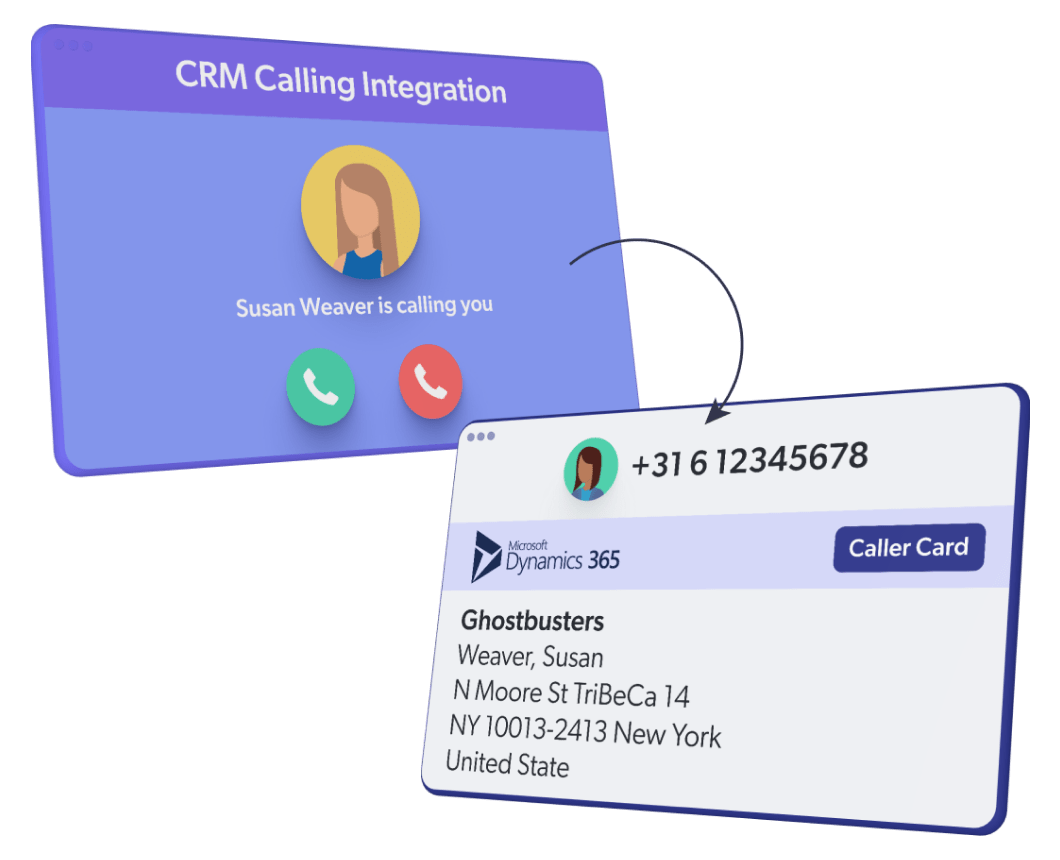
WhatsApp as native solution in Teams with ROGER365.io
Beginning in 2023, ROGER365.io now includes WhatsApp as part of the native experience in Teams, making it almost unique as a Contact Center solution. Unlike development projects, ROGER365.io works ‘out-of-the-box.’ It’s simply a matter of ‘Click, click, and you’re done.’ Within a matter of minutes your WhatsApp for Business communications channel is fully integrated into your Teams Contact Center – just like any other channel.
With ROGER365.io, companies can focus on their core business and carry on as normal, while gaining all the benefits.

Want to know more?
Interested in what ROGER365.io can do for your situation? Let’s discuss your requirements! We can provide a customized ROI calculation based on your exact business needs. Get in touch!Frequently Asked Questions
What is integration with WhatsApp and Teams?
WhatsApp integration means that the integrated apps can share data, which enables processes to take place across different apps by using connected data sources. While WhatsApp itself cannot retrieve data from your CRM, for example, it can be integrated with Teams using ROGER365.io, forming a powerful Contact Center integration. Through an integration with ROGER365.io, WhatsApp is then also perfectly integrated with Microsoft Teams, in addition to numerous other tools, various CRMs, ERPs, and business apps.
Can customers call customer service via WhatsApp?
If you have a WhatsApp number, then customers can call you directly through this from the app, however it makes more sense to keep your voice communications in a separate channel. With WhatsApp integrated into your Teams Contact Center, this ensures all communications are still handled in the same way.
Does Microsoft Teams integrate with WhatsApp?
You can build a custom integration for Teams using the WhatsApp Business API, but it is easier and more secure to use a solution that works out-of-the-box. ROGER365.io is a Microsoft partner solution that can integrate WhatsApp with Microsoft Teams, and any other apps in your business.
How can I use WhatsApp for business customer service?
WhatsApp for Business can be used for customer service as an easy way for customers to contact you, and a way for your company to share relevant information with them. WhatsApp templates can help add a new dimension to customer service by making it convenient to book appointments or update information. Both outbound and inbound communications are possible, and customers appreciate not having to wait around just to ask a simple question.